
Efficient client workflows are critical to the success of modern businesses, influencing everything from productivity and profitability to client satisfaction and retention. While Superokay is praised for its straightforward design, businesses often outgrow its feature set, especially when workflows become complex or scale rapidly. Whether you’re managing intricate projects, handling sensitive client approvals, or simply seeking more automation, exploring new platforms could significantly benefit your organization. In this comprehensive guide, we’ve identified the best Superokay alternatives on the market—platforms specifically designed to streamline your client workflows, automate tedious processes, and enhance collaboration at every step. Discover the ideal solutions that will help your team minimize friction and achieve maximum productivity with minimal effort.
What is SuperOkay?
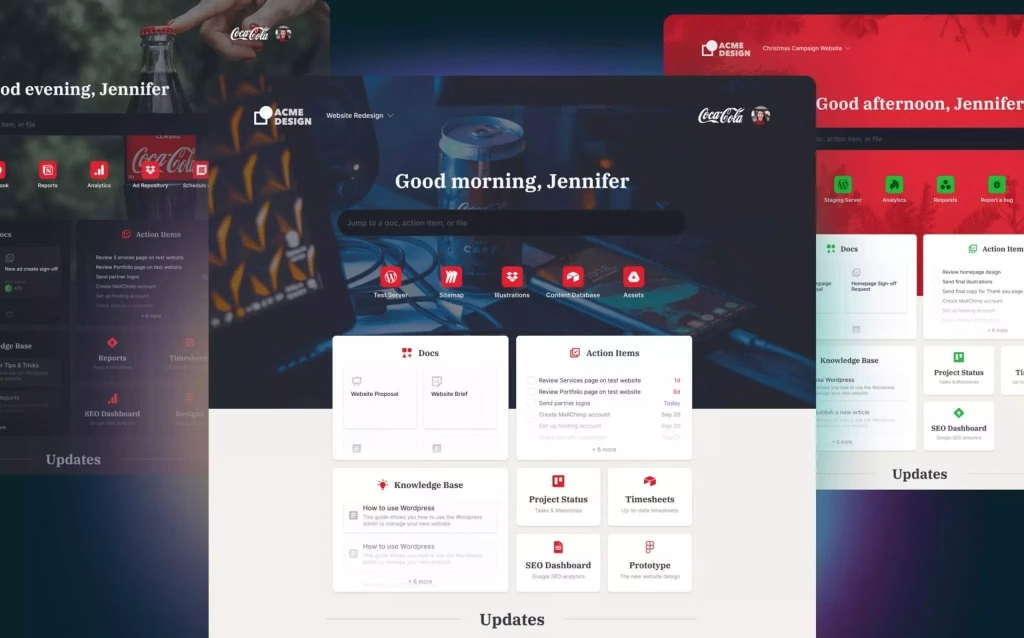
SuperOkay is a comprehensive client collaboration platform specifically designed to streamline communication, simplify approval processes, and enhance interactions between businesses and their clients. Built to meet the unique needs of creative agencies, freelancers, consultants, marketing teams, and other professional service providers, SuperOkay makes it easier than ever to manage client relationships effectively. Users can effortlessly create fully customized, branded client portals, which serve as centralized hubs for exchanging files, documents, and essential project information. With SuperOkay, teams can simplify complex feedback loops, keep track of important approvals, and reduce the common inefficiencies associated with traditional communication methods like email and messaging apps. By centralizing communication in one easy-to-access location, the platform ensures both providers and clients maintain clear visibility into projects, enhancing transparency, building trust, and ultimately improving collaboration outcomes.
Pros
- Easy-to-Use Interface: SuperOkay is recognized for its intuitive and professional design, simplifying collaboration for both teams and clients.
- Highly Customizable: Users can seamlessly integrate external tools like Airtable and NiftyPM through embedded iframes, tailoring portals to specific workflow needs.
- Responsive Across Devices: Portals adapt smoothly across desktop, tablet, and mobile devices, ensuring consistent client access.
Cons
- Missing Advanced Features: Some users report limitations, including the lack of drag-and-drop document management and insufficient analytics on document usage.
- Mobile Usability Issues: While the platform is responsive, the mobile experience could benefit from enhancements for improved navigation.
- Security Concerns: The absence of two-factor authentication (2FA) might be a drawback for users managing sensitive or confidential client data.
Pricing
- Free Plan: $0 per month – Includes 1 client, 1 project portal, 1 client contact, 1 packaged service, 10 documents, no additional team members, and 0.5GB storage.
- Solo Plan: $12/month (billed annually) – Unlimited clients and portals, 1 team member, and 2GB storage.
- Solo+ Plan: $38/month (billed annually) – Expands to 3 team members, custom domains, full white-labeling, and 10GB storage.
- Business Plan: $146/month (billed annually) – Offers unlimited clients, portals, team members, full white-labeling, custom domains, and 1TB storage.
These flexible plans cater to freelancers, small businesses, and larger teams, scaling as organizational needs evolve.
5 alternatives to SuperOkay
1. FuseBase
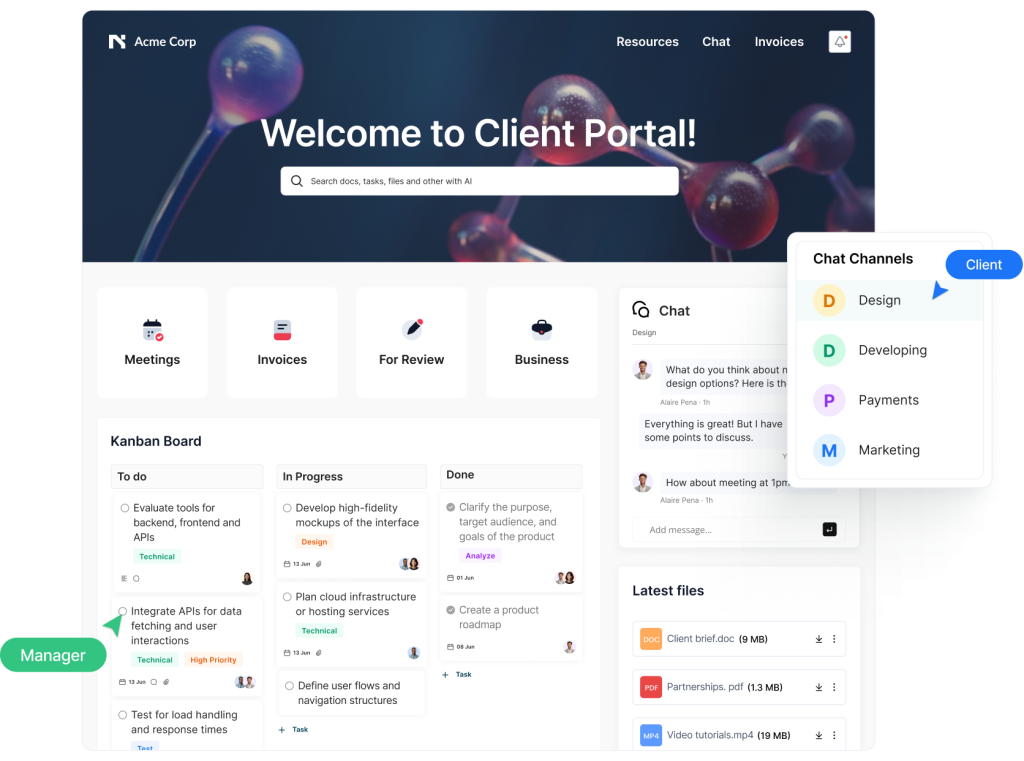
FuseBase is a comprehensive client management platform that enables businesses to create branded client portals, manage projects, and automate workflows. Designed for agencies, consultants, and freelancers, it offers a centralized hub for all client communications and document sharing.
Pros
- Branded Client Portals: Customize portals to reflect your brand identity, enhancing client engagement.
- Project and Task Management: Utilize tools like Kanban boards and task timelines to keep projects on track.
- Automated Workflows: Streamline repetitive tasks with automation, saving time and reducing errors.
- AI Integration: Leverage AI for data analysis and content creation, boosting efficiency.
Cons
- Learning Curve: Advanced features may require time to master for new users.
- Pricing for Small Businesses: Higher-tier plans might be less affordable for smaller enterprises.
Pricing
- Free Plan: $0/month – Includes basic features suitable for individual users.
- Pro Plan: $38/month per team (billed annually) – Offers advanced project management and automation tools.
- Business Plan: Custom pricing – Provides full white-labeling, enhanced storage, and premium support.
✨ Example of how Smart Portals transform your work:
2. HoneyBook
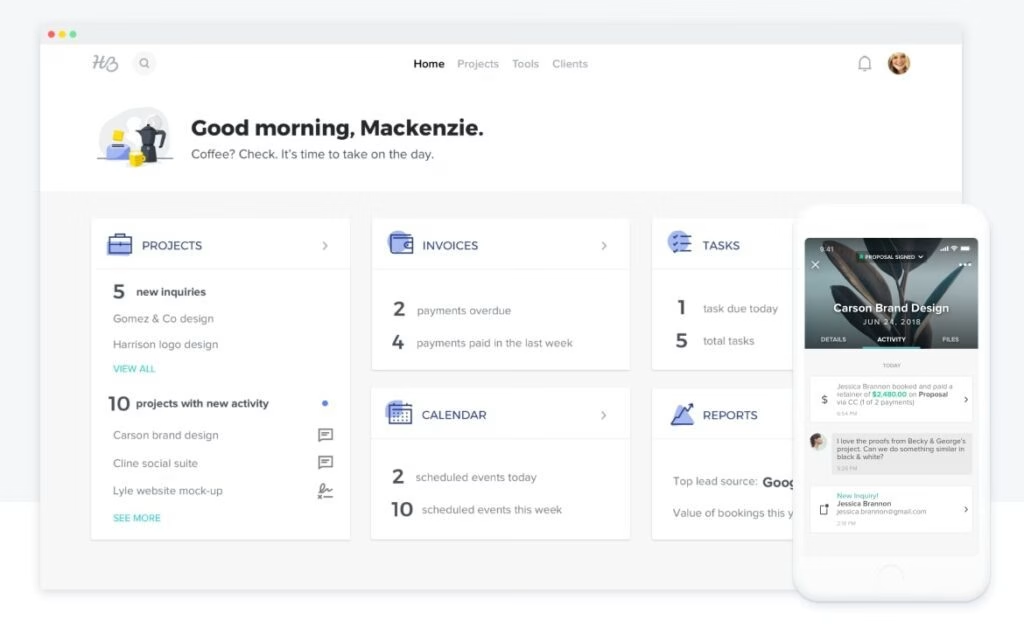
HoneyBook is an all-in-one business management platform tailored for creative entrepreneurs and freelancers. It streamlines client management, project tracking, invoicing, and payment processing within a unified interface.
Pros
- Integrated CRM Features: Manage client relationships effectively with built-in CRM tools.
- Automated Invoicing and Payments: Simplify billing with automated invoicing and payment reminders.
- Customizable Templates: Utilize templates for proposals, contracts, and emails to maintain brand consistency.
Cons
- Limited Customization: Some users find the customization options for forms and input fields restrictive.
- Mobile App Limitations: The mobile application offers reduced functionality compared to the desktop version.
Pricing
- Starter Plan: $9/month per user (billed annually) – Basic features including proposals and invoicing.
- Unlimited Plan: $39/month per user (billed annually) – Includes unlimited projects and concierge support.
✨ Another example of Portals that transform your work:
3. Dubsado
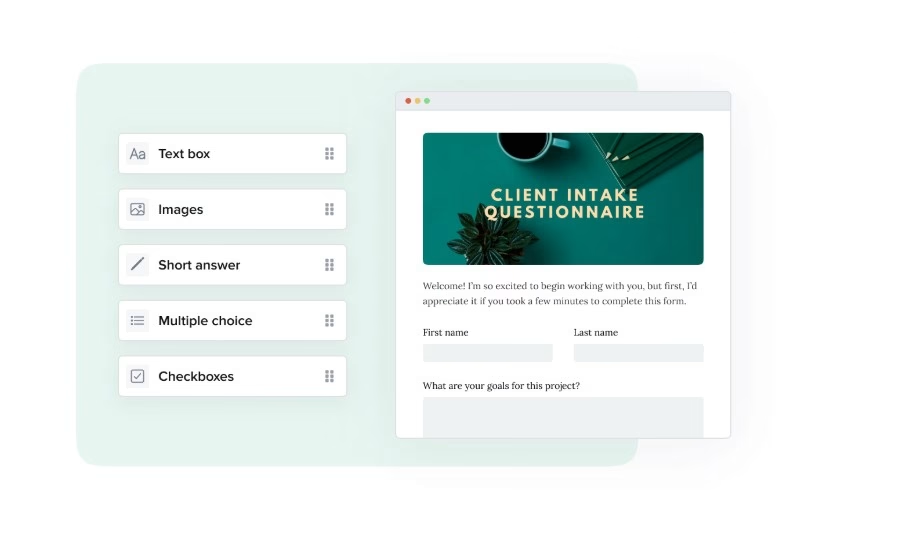
Dubsado is a business management solution designed to assist entrepreneurs and small businesses in managing client relationships, scheduling, and financial operations. It offers customizable workflows to automate administrative tasks.
Pros
- Customizable Forms and Templates: Create personalized contracts, questionnaires, and proposals.
- Automated Scheduling: Integrate calendars for seamless appointment booking and reminders.
- Comprehensive Financial Tools: Manage invoicing, payment plans, and financial reporting within the platform.
Cons
- User Interface Complexity: Some users find the interface less intuitive, leading to a steeper learning curve.
- Limited Mobile Support: Currently, there is no dedicated mobile app, which may hinder on-the-go access.
Pricing
- Starter Plan: $20/month – Access to core features including client management and form creation.
- Premier Plan: $40/month – Adds advanced reporting, multiple users, and priority support.
4. Hello Bonsai
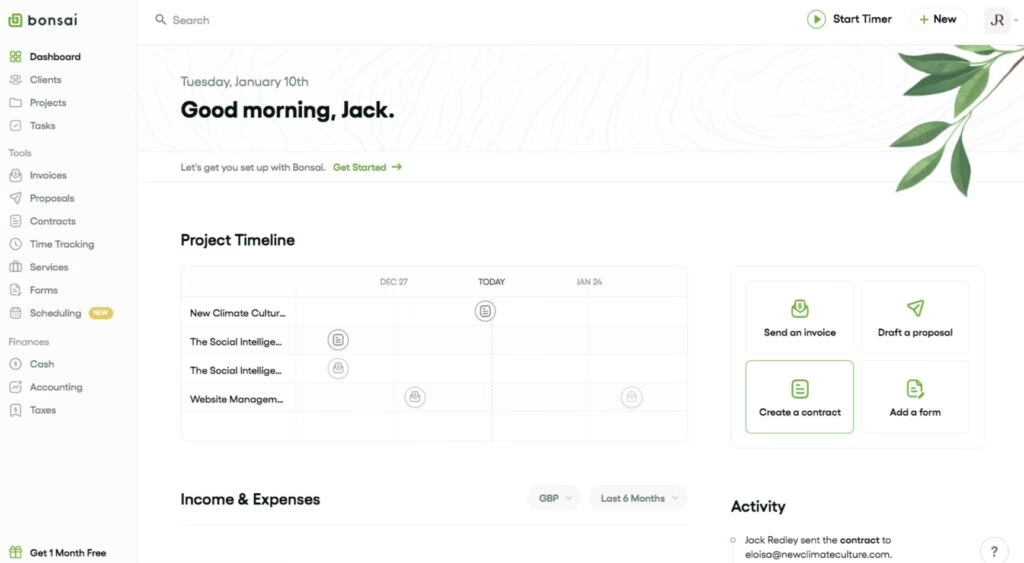
Hello Bonsai is a comprehensive freelancing platform that combines project management, invoicing, contract generation, and time tracking. It aims to simplify administrative tasks for freelancers and small business owners.
Pros
- Automated Proposals and Contracts: Quickly generate and send professional documents with e-signature capabilities.
- Integrated Time Tracking: Monitor billable hours and link them directly to projects and invoices.
- Expense Tracking: Keep track of expenses and seamlessly integrate them into financial reports.
Cons
- Limited Customization: Some users desire more flexibility in template designs and layouts.
- Mobile App Functionality: The mobile version lacks some features available on the desktop platform.
Pricing
- Starter Plan: $24/month (billed annually) – Includes proposals, contracts, and basic automation.
- Professional Plan: $39/month (billed annually) – Adds workflow automation and expense tracking.
- Business Plan: $79/month (billed annually) – Offers white-labeling, collaboration tools, and priority support.
5. Bloom
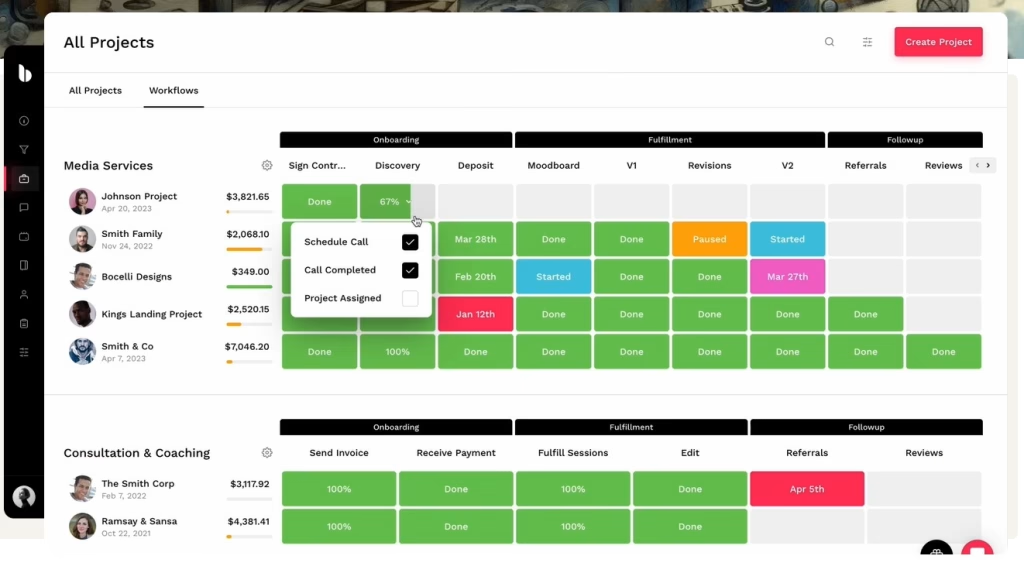
Bloom is a client management and CRM platform designed for freelancers and creative professionals. It offers tools for scheduling, invoicing, project management, and integrated messaging to enhance client interactions.
Pros
- User-Friendly Interface: Intuitive design makes it easy to navigate and manage client information.
- Comprehensive Feature Set: Combines CRM, project management, and financial tools in one platform.
- Automated Workflows: Streamline processes like client onboarding and payment reminders.
Cons
- Customization Limitations: Some users seek more options for customizing client portals and templates.
- Integration Constraints: Limited integrations with third-party applications compared to competitors.
Pricing
- Free Plan: $0/month – Basic features suitable for individual users.
- Starter Plan: $12/month per user (billed annually) – Adds advanced scheduling and project management
Conclusion
Selecting the right client collaboration tool can significantly enhance your business’s efficiency, productivity, and client relationships. While SuperOkay remains a solid platform, exploring alternatives such as FuseBase, HoneyBook, Dubsado, Hello Bonsai, and Bloom can unlock more customized experiences, powerful integrations, and advanced automation tailored precisely to your business needs.
Ultimately, the best platform depends on your unique workflows, budget, and growth goals. Carefully evaluate each alternative’s strengths, weaknesses, and pricing structure to ensure you choose a tool that seamlessly aligns with your team’s processes and delivers exceptional client experiences in 2025 and beyond.
