
Imagine a central repository where all your company’s wisdom, expertise, and know-how reside. A place where teams can effortlessly collaborate, access information, and find answers to their burning questions. That’s the magic of a knowledge management portal.
This guide will unravel the mysteries surrounding these digital treasure troves. We’ll explore what they are, why they’re essential, and how to choose the perfect one for your organization. Get ready to transform your information chaos into a well-structured, accessible, and collaborative knowledge haven.
What’s a Knowledge Management Portal?
A knowledge management portal is a centralized digital platform that houses all of your organization’s valuable information. It’s a virtual library, a collaboration hub, and a search engine all rolled into one. Think of it as your company’s collective brain, storing everything from standard operating procedures and training manuals to project documentation and customer support resources.
The goal of a knowledge management portal is simple: to make it easy for everyone in your organization to find, access, and share the information they need to do their best work. It eliminates the frustration of searching through endless emails and scattered files, saving time and boosting productivity.
The Most Important Features of Knowledge Management Tools
Not all knowledge management portals are created equal. To truly unleash the power of your knowledge base, look for these essential features:
- Powerful Search: Imagine finding the exact information you need in seconds. That’s what a robust search function delivers. Look for advanced filtering and tagging options to narrow down your results quickly.
- Intuitive Organization: A well-organized portal makes navigating a breeze. Categories, subcategories, and clear labeling ensure everyone can find what they need without a treasure map.
- Collaboration Features: Collaboration is key to knowledge sharing. Look for tools that allow team members to comment, ask questions, and co-author documents within the portal.
- Content Versioning: Knowledge is ever-evolving. Version control ensures that you can access previous versions of documents, track changes, and avoid confusion.
- Analytics and Reporting: Understand how your knowledge base is being used. Analytics can reveal popular content, identify knowledge gaps, and guide your content creation strategy.
- Security and Access Control: Protect sensitive information by setting user permissions and access levels. Ensure that the right people have the right access to the right knowledge.
Knowledge Management Portal Benefits
The advantages of implementing a knowledge management portal are numerous and far-reaching:
- Improved Productivity: Employees spend less time searching for information and more time getting work done.
- Enhanced Collaboration: Teams can collaborate seamlessly, sharing insights, ideas, and best practices.
- Increased Efficiency: Streamlined onboarding, training, and problem-solving processes save time and resources.
- Reduced Errors: Easy access to accurate and up-to-date information minimizes mistakes and misunderstandings.
- Improved Customer Satisfaction: Support teams can quickly find answers to customer questions, leading to faster resolutions and happier clients.
- Innovation and Growth: A knowledge-sharing culture fosters innovation and fuels continuous improvement.
How to Set Up a Knowledge Management Portal
Creating a knowledge management portal might seem daunting, but with a clear roadmap and the right tools, it’s a journey that can transform how your team operates. Here’s a comprehensive guide to get you started:
Define Your Knowledge Goals and Scope
- Purpose: Begin by crystallizing the purpose of your portal. Is it meant to be a central hub for internal knowledge sharing, a self-service resource for customers, or a combination of both? Defining your goals will help you tailor the portal’s content and structure accordingly.
- Audience: Identify your target audience. Who will be using this portal? Are they employees, customers, partners, or a mix? Understanding your audience’s needs and preferences is crucial for creating content that resonates with them.
- Content Scope: Decide what types of information you’ll include. Will it be focused on product documentation, troubleshooting guides, company policies, or industry insights? Start with essential content and gradually expand as you gather feedback and identify gaps.
Choose Your Knowledge Management Platform
- Research: Dive into the world of knowledge management software. Compare features, pricing models, integrations, and user reviews. Look for platforms that offer intuitive interfaces, robust search capabilities, and collaboration features.
- Scalability: Consider your organization’s growth potential. Choose a platform that can scale alongside your team and accommodate increasing content.
- Trial Period: Most platforms offer free trials or demos. Before committing, take advantage of these to get a feel for the interface, features, and overall user experience.
Craft a Clear and Intuitive Structure
- Categories and Subcategories: Organize your content into logical categories and subcategories. Consider how your users search for information and structure the portal accordingly.
- Tags and Metadata: Use tags and metadata to make your content easily searchable. This can include keywords, department names, or project codes.
- Search Optimization: Implement a robust search function with features like auto-complete and suggested searches. The easier it is for users to find what they need, the more valuable the portal becomes.
Populate Your Portal with High-Quality Content
- Start with Essentials: Add core documents like employee handbooks, onboarding guides, FAQs, and troubleshooting resources. Make sure these are up-to-date and easily accessible.
- Encourage Collaboration: Create a culture of knowledge sharing by inviting employees to contribute articles, tutorials, and best practices. Offer incentives or recognition for active participation.
- Content Variety: Don’t limit yourself to text documents. Incorporate videos, infographics, webinars, and other multimedia formats to keep your content engaging and informative.
Promote Usage and Gather Feedback
- Launch with Fanfare: Excitedly announce the portal’s launch and highlight its benefits and how it can improve employees’ daily work lives.
- Training and Onboarding: Provide comprehensive training on using the portal effectively. Offer resources like tutorials, webinars, and dedicated support channels.
- Feedback Loop: Encourage users to provide feedback on the portal’s content, structure, and usability. Use this feedback to improve and refine your knowledge base continuously.
Best Knowledge Management Sharing Tools
FuseBase
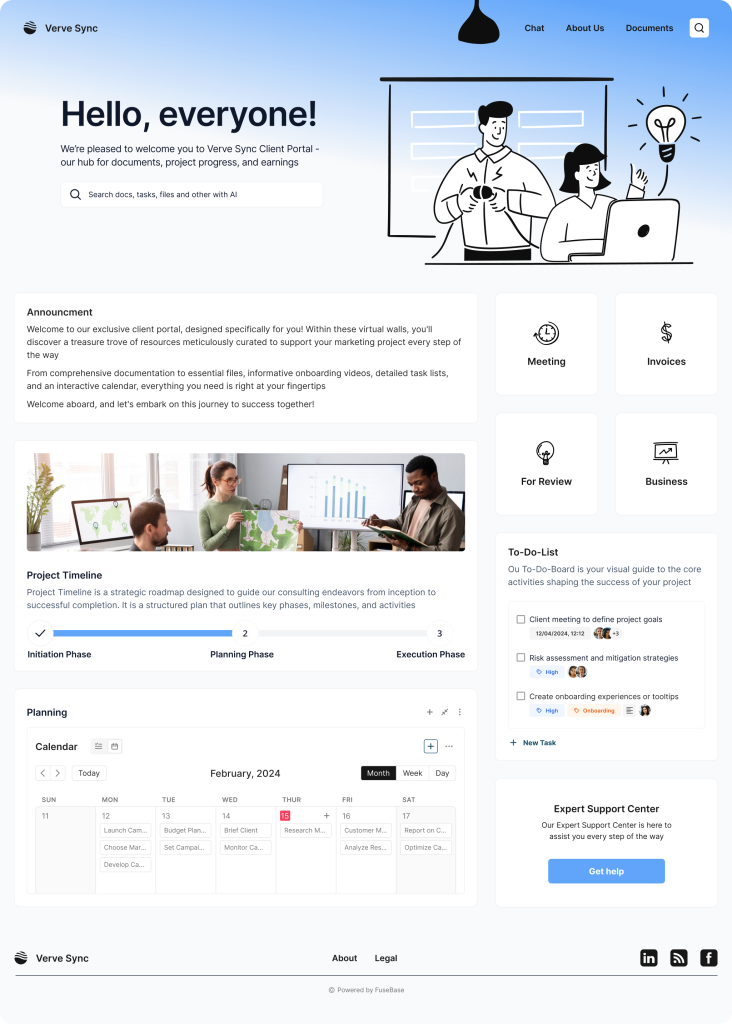
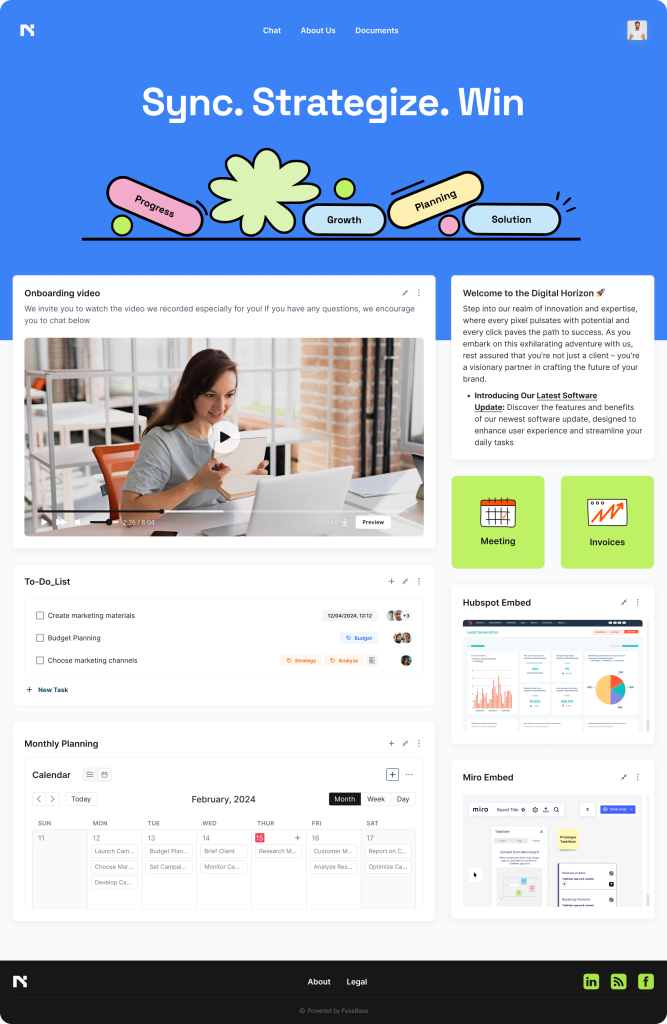
FuseBase isn’t just a knowledge base; it’s a dynamic workspace where teams collaborate, share insights, and turn ideas into action. With its flexible structure, you can easily organize knowledge in a way that makes sense for your team. FuseBase allows you to embed rich media, create interactive documents, and even build your internal information hubs, making knowledge sharing an engaging and interactive experience.
Notion
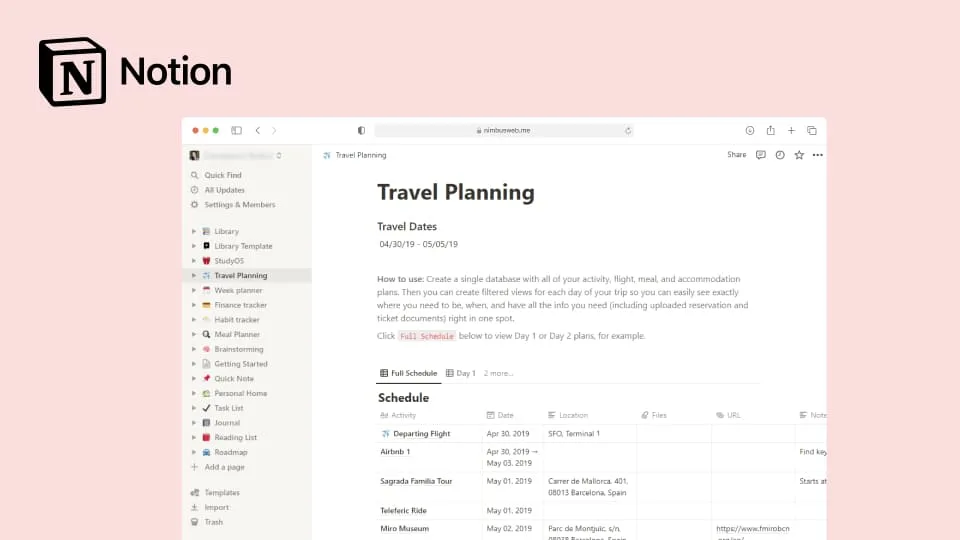
Notion is a versatile all-in-one workspace that combines notes, documents, tasks, and databases into a single platform. Its flexibility makes it ideal for creating a knowledge base tailored to your needs. With its clean interface and powerful features, Notion allows you to organize your knowledge in an intuitive and visually appealing way.
Guru
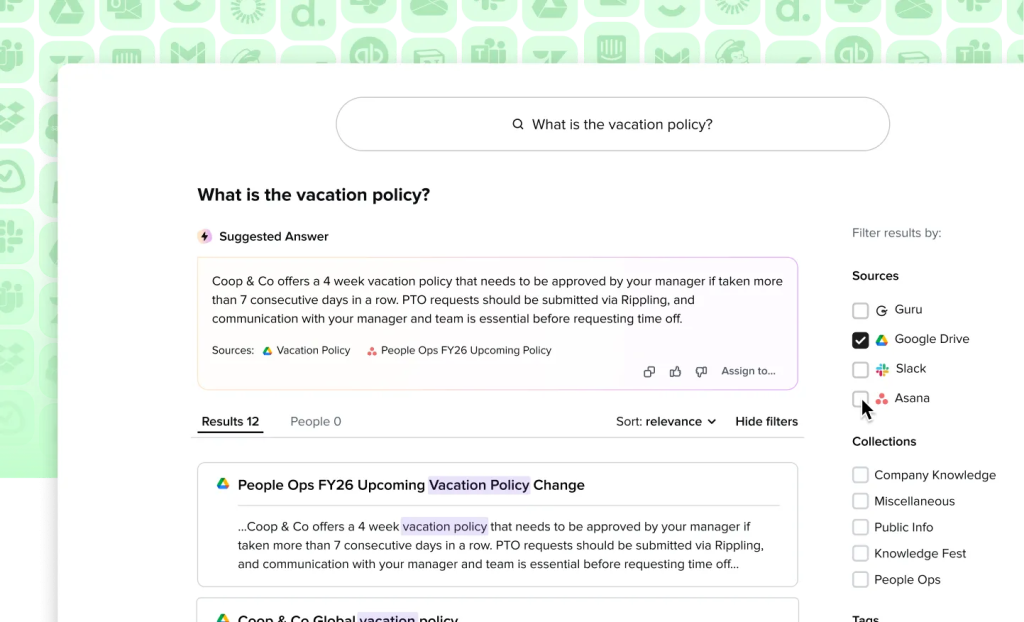
Guru is a knowledge management platform designed to deliver information to employees right where they work. Its browser extension and integrations with popular tools like Slack and Microsoft Teams make it easy to access knowledge without interrupting your workflow. Guru’s AI-powered suggestions and verification features ensure your knowledge base stays accurate and up-to-date.
Conclusion
A knowledge management portal is far more than a digital filing cabinet for information. It’s a dynamic ecosystem where knowledge thrives, collaboration flourishes, and innovation takes root. By consolidating information, fostering seamless sharing, and empowering every team member to access the insights they need, you create a fertile ground for growth and success.
Whether you’re a small startup or a sprawling enterprise, a knowledge management portal can revolutionize your organization’s operations. It eliminates the friction of information silos, reduces the time spent searching for answers, and fuels a culture of continuous learning and improvement. With the right platform and a commitment to cultivating a knowledge-sharing environment, you can unlock the full potential of your team and drive your business forward in today’s fast-paced digital landscape.
