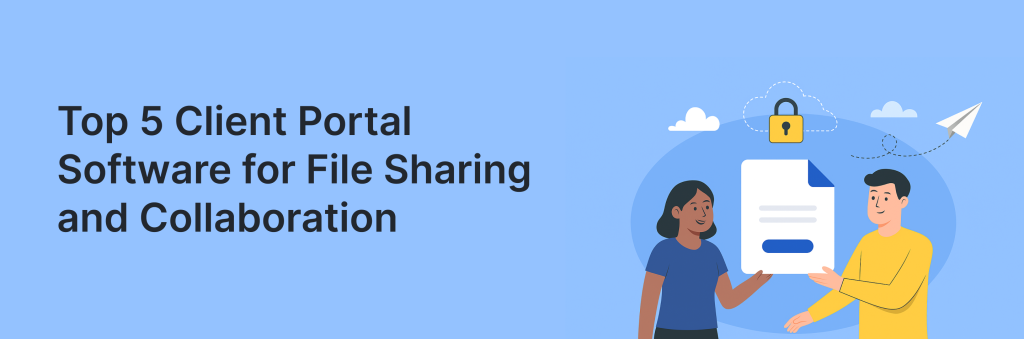
Managing client relationships goes far beyond emails and shared drives. As remote work and digital communication become the norm, businesses need smarter, more secure ways to exchange files and work together with clients. That’s where client portal software comes in, offering a centralized space for secure file sharing, real-time collaboration, task tracking, and more. From onboarding new clients to sharing project updates and collecting feedback, the right portal streamlines the entire process. In this article, we explore the top 5 client portal platforms designed to enhance file sharing and client collaboration for you and your team.
What’s a Client Portal Software
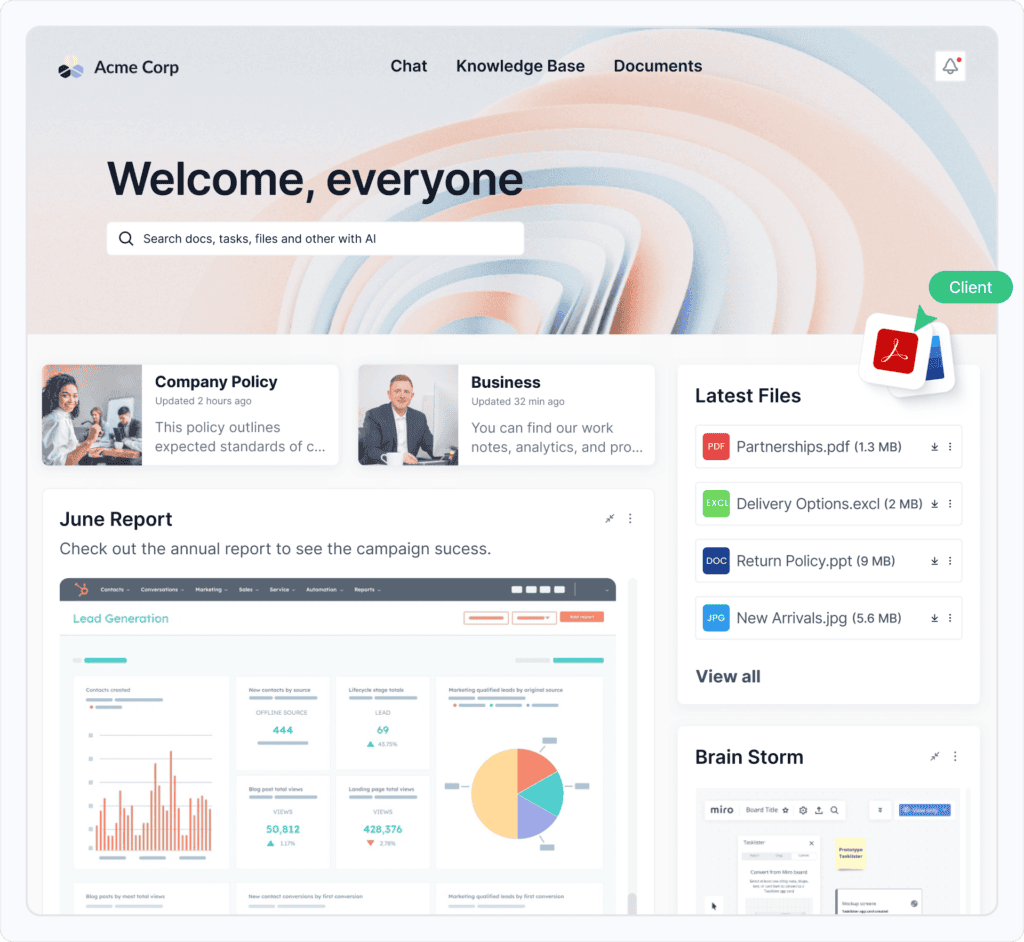
Client portal software is a secure digital workspace where businesses and clients can share files, collaborate on projects, and communicate in real time. It replaces messy email threads and unorganized cloud folders with a professional, branded experience.
With features like encrypted file sharing, access controls, and real-time updates, client portals help protect sensitive data and improve client communication. For service-based businesses, they’re essential tools for delivering a seamless, secure client experience.
Who Should Use Client Portal Software for File Sharing?
Secure client portal software is valuable for any business that regularly shares files or collaborates with clients, especially when sensitive information is involved. These solutions are ideal for teams handling sensitive information or juggling multiple client accounts. Here are the types of businesses that benefit most:
- Consultants and Agencies: Manage deliverables, timelines, and communication in one place.
- Law Firms and Legal Teams: Share case files, contracts, and sensitive legal documents securely.
- Financial and Accounting Services: Provide reports, tax forms, and invoices with encrypted file transfers and access logs.
- Design and Marketing Teams: Present work, gather feedback, and share creative assets without version confusion.
- Coaches, Trainers, and Educators: Deliver materials, session notes, and progress updates in a private client space.
Key Features to Look for
When selecting secure client portal software, it’s essential to consider features that ensure data protection, streamline collaboration, and enhance client satisfaction.
1. Secure File Sharing
Look for encrypted file sharing with permission controls to safeguard sensitive data.
2. User Access Control and Permissions
Role-based access ensures the right people see the right content – nothing more, nothing less.
3. Intuitive Upload and Download Tools
Drag-and-drop uploads, clear download links, and upload confirmations make sharing files easy.
4. OCR (Optical Character Recognition)
OCR allows scanned PDFs and images to become searchable and editable documents.
5. Custom Branding
White-labeling lets you align the portal with your brand identity, enhancing trust and professionalism.
6. Integration with Tools You Already Use
Sync with CRMs, project managers, and communication tools to avoid duplicate work.
7. Compliance and Audit Trails
For regulated industries, ensure the platform tracks user activity and supports compliance standards like GDPR or HIPAA.
By prioritizing these features, you can select a client portal solution that not only safeguards sensitive information but also enhances collaboration and client satisfaction.
Best Client Portal Software for Secure Collaboration
1. FuseBase (Best for All-in-One Collaboration and Automation)
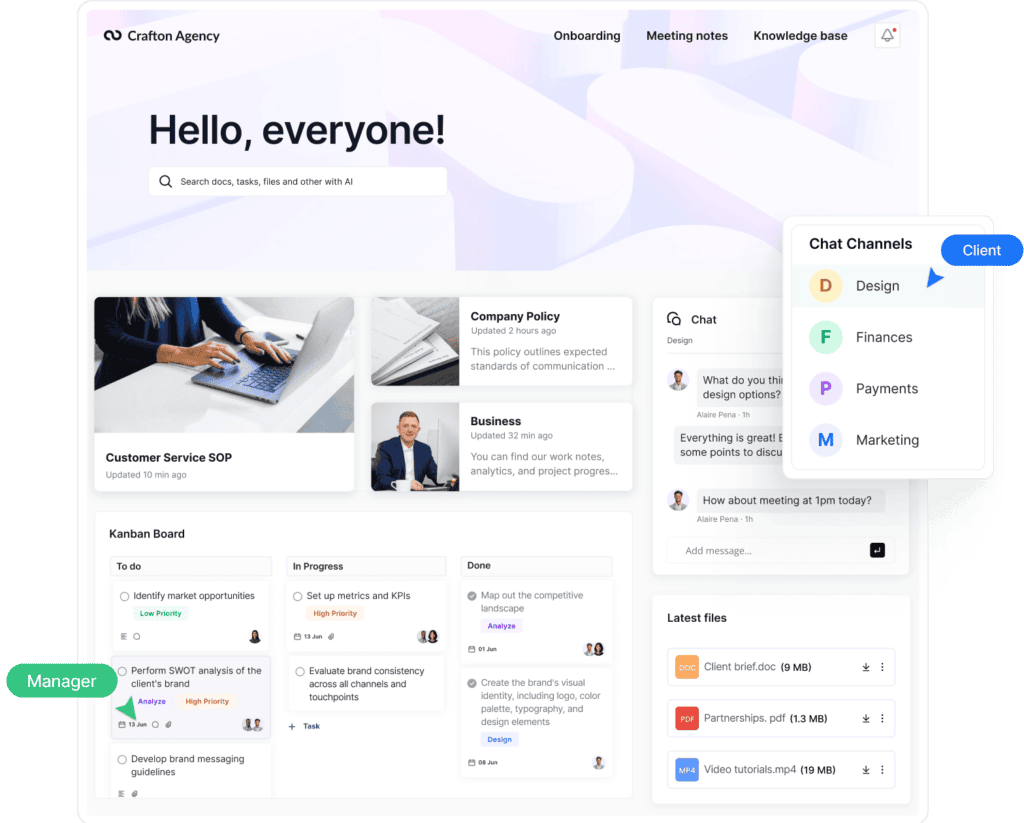
FuseBase is a modern client portal solution built for teams that need secure file sharing, project collaboration, and custom client experiences. It combines document sharing, branded portals, task tracking, and automation, making it a strong choice for agencies, consultants, and service-based businesses.
Key Features:
- Secure file sharing with access control and audit logs
- Branded client portals with white-labeling
- Built-in AI assistant for summaries, search, and content creation
- Automations for task and document workflows
- E-signatures, onboarding flows, and knowledge bases
- Analytics and granular permissions
Pros:
- Share files under your brand
- Strong security and permission features
- All-in-one platform (AI, e-sign, automation, portals)
- Ideal for both client and internal team collaboration
Pricing: Starts from $38 per team per month.
✨ Example of how Smart Portals transform your work:
2. SuiteDash (Best for Small Businesses Needing an All-in-One Business Suite)
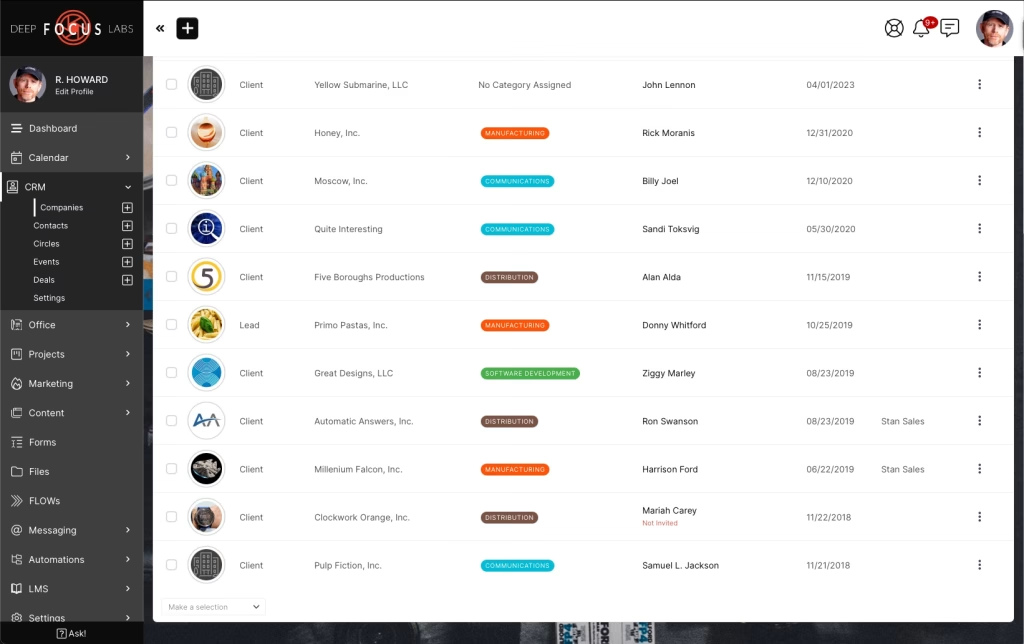
SuiteDash is an all-in-one business software that includes CRM, client portals, file sharing, project management, and billing tools. It’s especially useful for small businesses that prefer an integrated solution.
Key Features:
- Custom-branded portals with role-based access
- Secure file sharing, document storage, and client messaging
- Integrated CRM, invoicing, time tracking, and email campaigns
- Task and project management with Gantt charts
- Client onboarding templates and automation
Pros:
- Combines multiple business tools into one
- Cost-effective for startups
- CRM and client portal in one system
Pricing: Starts at $19 per month.
3. Clinked (Best for Compliance-Focused Teams)
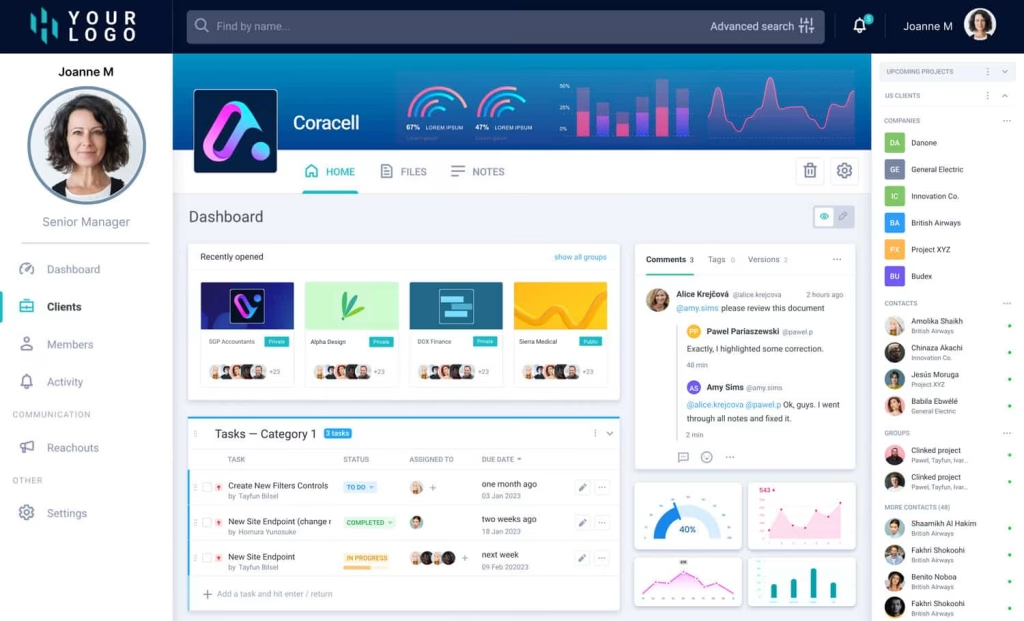
Clinked offers secure cloud-based client portals with enterprise-level encryption and granular user control. It’s ideal for legal, financial, and accounting firms that need to stay compliant while collaborating with clients.
Key Features:
- Bank-grade security and audit logs
- File versioning and approval workflows
- Group chat, activity streams, and real-time alerts
- Custom branding with white-label options
- Google Workspace and Microsoft 365 integration
Pros:
- Built with compliance and security in mind
- Easy to scale across client teams
- Real-time collaboration tools
Pricing: Starts at $95 per month for up to 100 users.
4. Huddle (Best for Large Enterprises and Government Teams)
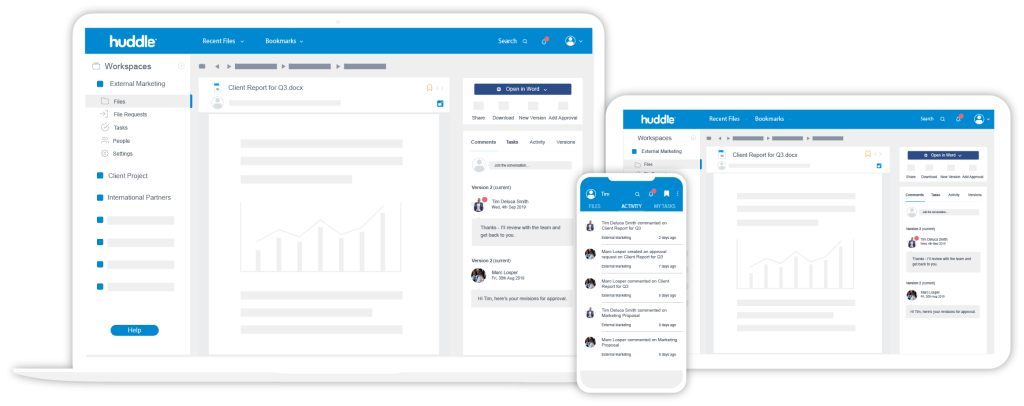
Huddle is a robust collaboration platform trusted by government agencies and large organizations. It offers secure document management, task tracking, and deep compliance support.
Key Features:
- Secure file sharing with advanced permissions
- Document version control and approval workflows
- Full audit trails and activity monitoring
- Real-time collaboration and messaging
Pros:
- Top-tier security and compliance
- Ideal for document-heavy, regulated work
- Scalable for large departments and remote teams
- Great for RFPs, case management, and client audits
Pricing: Custom pricing.
5. Copilot (Best for Modern Client Experiences and Billing)
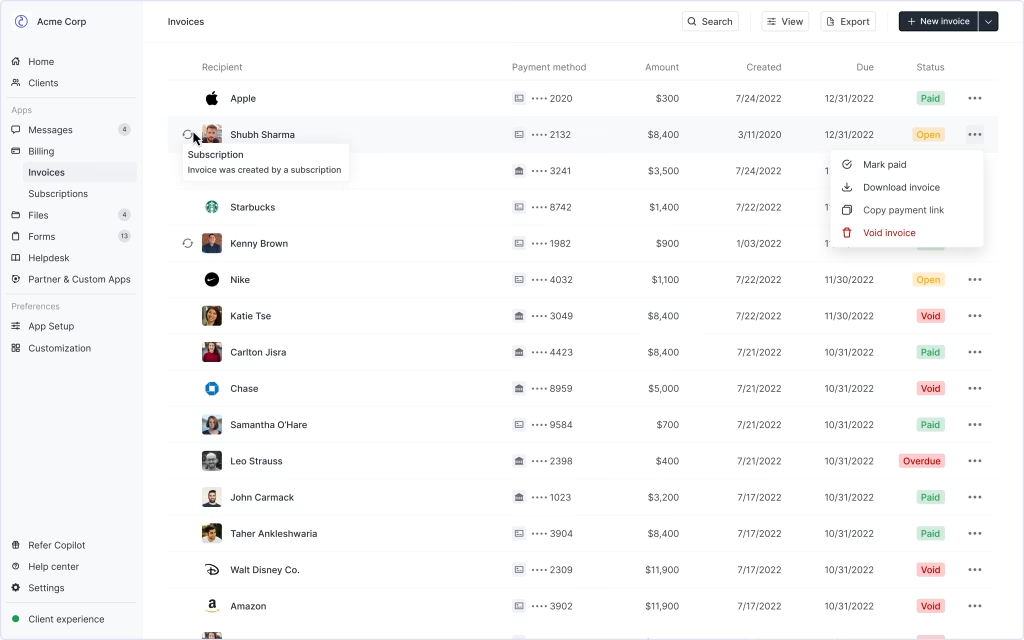
Copilot is a sleek client portal tool designed for small teams, freelancers, and service providers who want a clean interface and built-in billing capabilities. It balances client experience with simplicity and speed.
Key Features:
- Branded, user-friendly portals with file sharing
- Secure messaging, knowledge base, and scheduling
- Built-in Stripe-powered payments and subscriptions
- Intake forms and embedded client communication
- API and Zapier integrations for customization
Pros:
- Beautiful, modern interface that impresses clients
- Great for handling both communication and payments
- Simple setup with essential features
Pricing: Starts at $39 per user per month.
✨ Another example of Portals that transform your work:
Final Thoughts
In 2025, secure file sharing isn’t just a feature – it’s a necessity. With rising expectations from clients and increased data privacy concerns, relying on outdated or unsecured tools puts your business and relationships at risk. Choosing the right client portal software means giving your clients a reliable, professional, and secure space to collaborate.
FuseBase stands out as the best solution for businesses seeking secure, customizable, and feature-rich client collaboration. Its unique blend of AI tools, automation, and branded workspaces makes it ideal for growing teams that want to scale efficiently.
Take the time to evaluate your needs and invest in a solution that protects your files, supports your growth, and builds client trust every step of the way.
