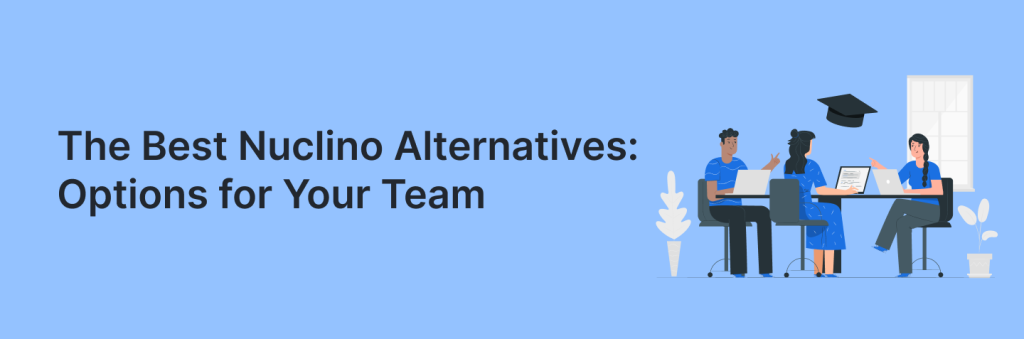
When it comes to team collaboration and knowledge management, the right tool can make all the difference. Nuclino has gained popularity for its minimalist design and easy-to-use interface, making it a great option for teams that need a lightweight and straightforward solution. However, some businesses find that it falls short in certain areas, such as advanced document organization, integration capabilities, or access controls for larger teams. If your team is struggling with Nuclino’s limitations, you may be considering an alternative that better suits your workflow.
The good news is that there are several excellent alternatives available, each offering unique features designed to enhance collaboration, streamline document management, and improve knowledge sharing. Whether your team needs a more structured approach to organizing content, better search functionality, or enhanced real-time editing capabilities, this article will help you navigate the best options. We’ll explore top Nuclino alternatives, outlining their key benefits and how they compare so you can confidently choose the best solution for your team.
What is Nuclino?
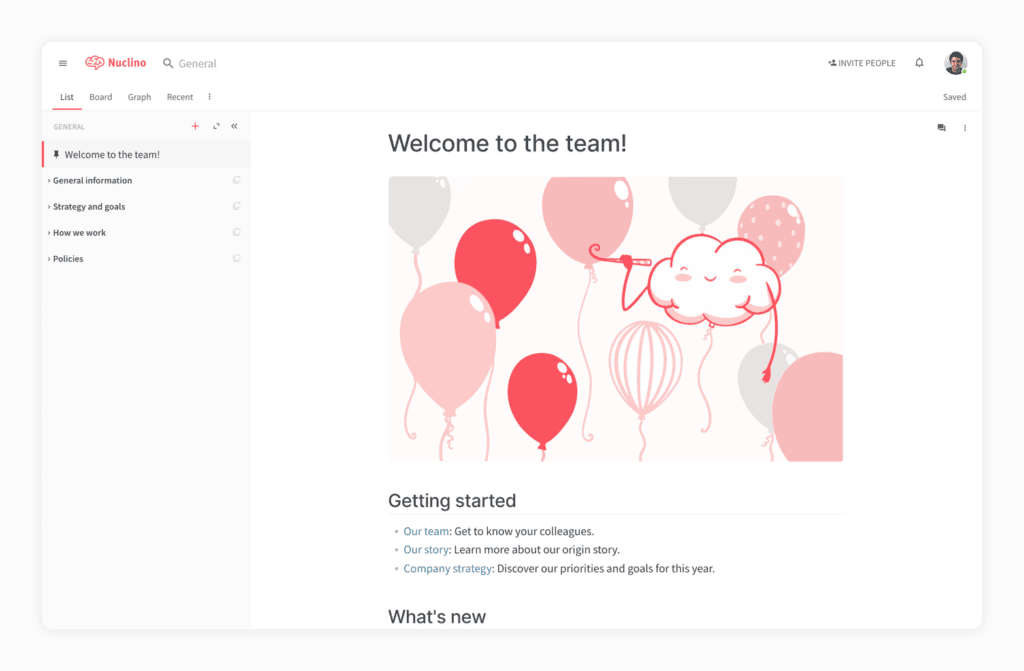
Nuclino is an all-in-one knowledge management and collaboration tool that helps teams centralize their information and streamline their workflows. Designed with simplicity and efficiency in mind, Nuclino offers a fast, intuitive, and visually engaging platform for organizing documents, brainstorming ideas, and working together in real time. Whether for internal documentation, team wikis, or project planning, Nuclino provides a structured yet flexible environment that adapts to various organizational needs.
Core Features:
- Live Editing & Real-Time Syncing: Collaborate with teammates on documents with instant updates and zero lag.
- Multi-Format Content Views: Customize how information is presented using Kanban boards, tables, or mind map-style graphs.
- Smooth Integrations: Link Nuclino with productivity apps like Slack, Google Docs, Trello, and Asana to create an interconnected workflow.
- Customizable User Roles: Control access rights to sensitive data by assigning different permissions for team members.
- Advanced Search Functionality: Locate documents quickly using intelligent search tools that filter by keywords, tags, and content type.
- Automatic Version Tracking: Keep track of edits and roll back to earlier versions when necessary.
Why Choose Nuclino?
- Minimal Learning Curve: Designed for ease of use, Nuclino allows teams to onboard quickly without complex setup.
- Centralized Information Repository: Acts as a single source of truth where teams can store, organize, and retrieve knowledge effortlessly.
- Customizable Structure: Teams can adapt the platform to their needs, whether they prefer hierarchical organization or a more fluid structure.
- Scalable Solution: Works for teams of any size, with features that grow with your company.
Pricing Tiers:
- Free: $0/user/month – Basic plan with limited items, canvases, and storage.
- Starter: $6/user/month (annually) or $8/user/month (monthly) – Unlimited items, admin controls, and 10GB of storage per user.
- Business: $12/user/month (annually) or $15/user/month (monthly) – Enhanced security, AI assistance, audit logs, and 20GB storage per user.
5 More Best Alternatives to Nuclino
If you’re looking for a powerful alternative to Nuclino, there are several tools that offer enhanced collaboration, knowledge management, and flexibility. Here’s a list of the best alternatives, starting with FuseBase, which provides advanced customization, workflow automation, and AI-powered features.
1. FuseBase – The Ultimate Customizable Knowledge Management Platform
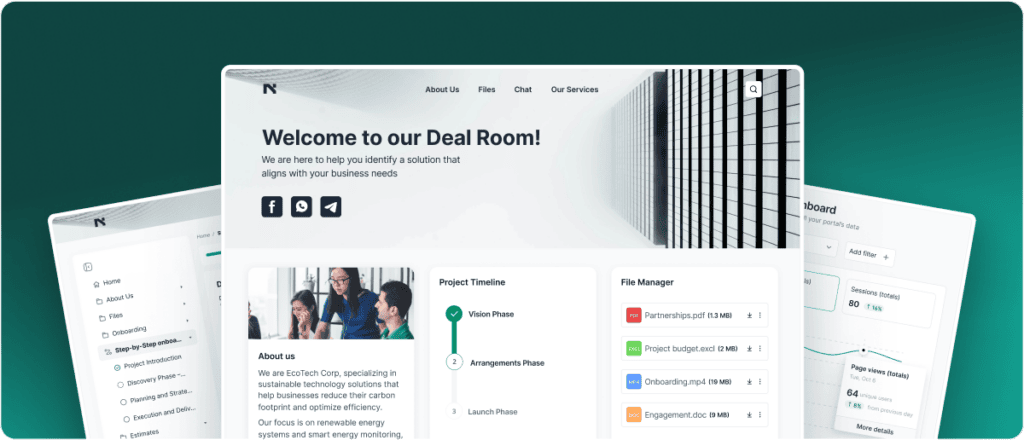
FuseBase is a robust alternative to Nuclino, offering a highly customizable and scalable workspace that integrates knowledge management, project collaboration, and document automation. Unlike Nuclino, which primarily focuses on lightweight documentation, FuseBase provides advanced workflow automation, AI-powered search, and integration with third-party tools, making it an ideal choice for teams that need a smarter, more adaptable knowledge base.
Key Features:
- Fully customizable portals – Create workspaces tailored to your team’s needs
- AI-powered search and document automation – Faster access to knowledge
- Advanced workflow automation – Automate repetitive tasks with triggers and actions
- Secure access controls – Granular permissions for teams and external clients
- Integration with major platforms – Supports Slack, Google Drive, QuickBooks, and more
Advantages:
- More customization than Nuclino – Tailor your workspace without limitations
- Stronger automation capabilities – Automate knowledge-sharing and project tasks
- Scalable for small teams and enterprises – Suitable for any team size
- Ideal for client collaboration – White-label portals for external partners
Best for: Businesses that need a flexible, AI-powered knowledge management and collaboration platform with workflow automation.
Pricing:
- Starter: $9 per user per month
- Business: $19 per user per month
- Enterprise: Custom pricing based on company needs
2. Tettra – Best for Internal Company Knowledge Sharing
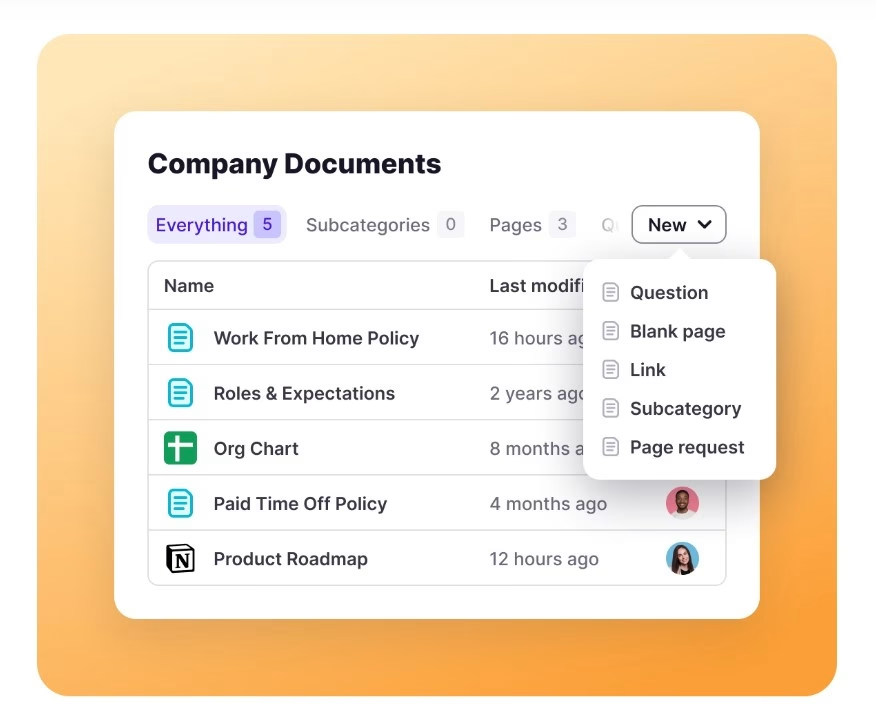
Tettra is a simple yet effective alternative to Nuclino, designed for teams that need a structured internal knowledge base integrated with Slack. It allows teams to create and share documentation, answer common questions, and streamline onboarding processes—all within a clean and organized platform.
Key Features:
- Slack integration for real-time knowledge sharing
- Approval workflows to maintain content accuracy
- AI-powered knowledge suggestions for faster answers
- Internal wiki with simple navigation and permissions
- Easy content organization with categories and tags
Advantages:
- More structured than Nuclino – Focuses on internal wikis
- Best for teams using Slack for communication
- Ensures content accuracy with approval processes
- Great for small to medium-sized teams
Best for: Businesses looking for a structured internal wiki with Slack integration.
Pricing:
- Starter: $8 per user per month
- Scaling: $16 per user per month
- Enterprise: Custom pricing for large organizations
3. Coda – A Blend of Documents and Databases
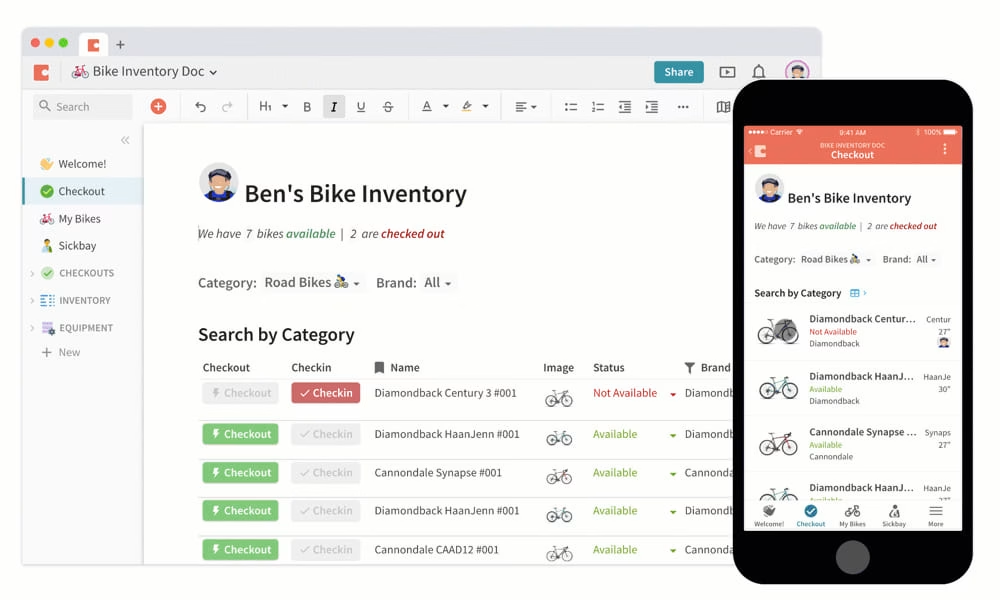
Coda is an innovative alternative that combines the best of spreadsheets, documents, and databases into a single platform. Unlike Nuclino, which focuses on lightweight knowledge sharing, Coda provides more advanced document customization, automation, and interactive elements that make it an excellent choice for data-driven teams.
Key Features:
- Flexible document creation with embedded databases
- Automation features to streamline workflows
- Interactive elements such as buttons, checkboxes, and formulas
- Integration with Slack, Google Sheets, and more
Best for: Teams that need more structured document collaboration with database-like functionality.
Pricing:
- Free: Basic features with limited storage
- Pro: $10 per user per month
- Team: $30 per user per month
- Enterprise: Custom pricing
4. Confluence – Best for Enterprise Knowledge Management
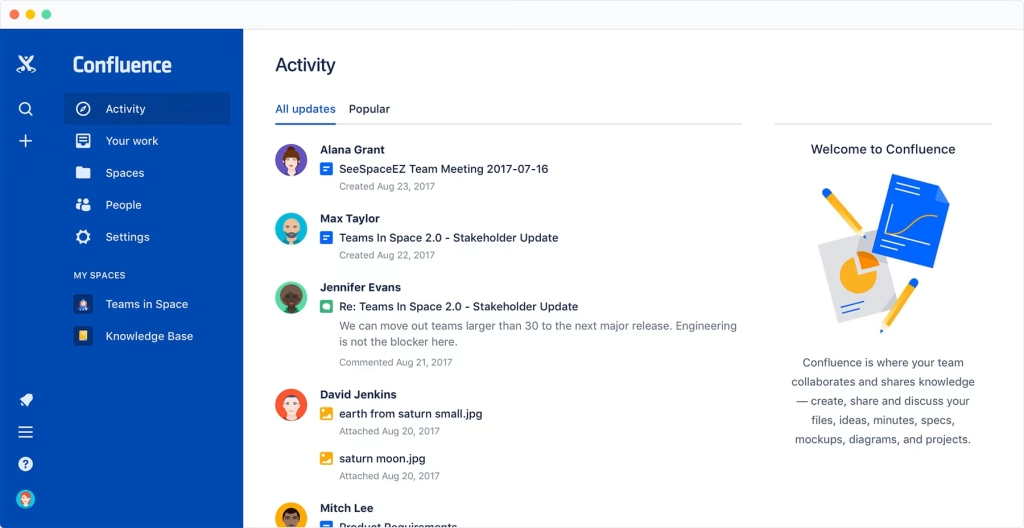
Confluence, by Atlassian, is a powerful knowledge management tool designed for enterprises and growing teams. It provides more structured documentation and better integration with Jira and other Atlassian products compared to Nuclino. While Nuclino is lightweight and easy to use, Confluence excels at handling complex documentation with version control, structured pages, and advanced permissions.
Key Features:
- Deep integration with Jira, Trello, and other Atlassian tools
- Advanced permission settings for team roles and document security
- Page hierarchy and structured documentation
- Version history and rollback options
Best for: Large organizations that need a scalable knowledge base with deep integrations into their existing ecosystem.
Pricing:
- Free: Up to 10 users with limited features
- Standard: $6.05 per user per month
- Premium: $11.55 per user per month
- Enterprise: Custom pricing
5. ClickUp – Knowledge Management Meets Task Collaboration
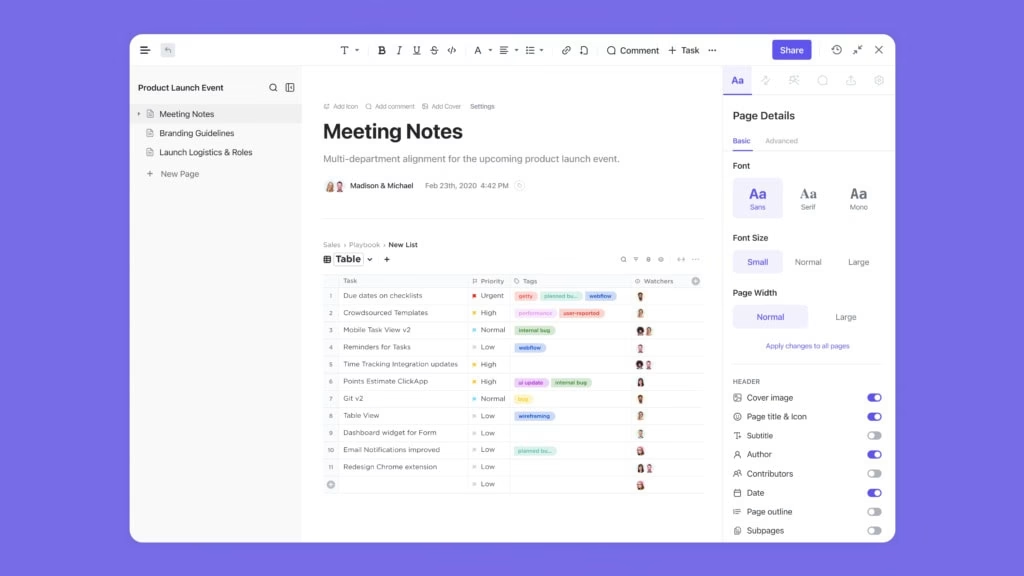
ClickUp is a feature-rich alternative to Nuclino that combines knowledge management with task tracking and workflow automation. Unlike Nuclino, which primarily focuses on documentation, ClickUp allows users to create a centralized workspace for both tasks and knowledge, making it a great option for teams that need both organization and project execution.
Key Features:
- Task and document collaboration in one platform
- Multiple view options – Kanban, list, calendar, and mind map
- Rich document editing with real-time collaboration
- Built-in automation tools for workflow efficiency
- Integration with over 1,000 apps – Google Drive, Slack, Trello, etc.
Advantages:
- More comprehensive than Nuclino – Task and knowledge management in one
- Highly customizable workspaces
- Scales well for growing teams
- Strong free plan with many features
Best for: Teams that want a mix of project management and knowledge base functionality.
Pricing:
- Free Forever: Basic features with limited storage
- Unlimited: $10 per user per month
- Business: $19 per user per month
- Enterprise: Custom pricing based on needs
Conclusion
Selecting the right tool for team collaboration and knowledge management is essential for maintaining productivity and efficiency. While Nuclino offers a solid platform for streamlined collaboration, it may not be the best fit for every team, especially those needing more advanced features or greater flexibility. Thankfully, there are several excellent Nuclino alternatives that cater to a variety of team needs.
From FuseBase, with its customizable solutions and AI-driven automation, to ClickUp and Coda, which excel in combining task management and knowledge sharing, there are plenty of options that can enhance your team’s workflow. Each platform offers distinct advantages, whether it’s more robust integrations, greater customization, or a more intuitive user experience. By understanding your team’s unique requirements, you can select the right tool to improve collaboration, enhance knowledge management, and drive greater productivity.
