
Are you searching for the best Basecamp alternatives to improve your team’s productivity and workflow efficiency? While Basecamp is a widely used project management software, it might not be the perfect fit for every team or organization. Whether you require more advanced task management, better pricing options, or seamless third-party integrations, there are plenty of powerful tools to consider in 2025.
In this guide, we’ll explore what Basecamp offers, why you might need an alternative, and the seven best project management tools you can switch to today.
What is Basecamp?
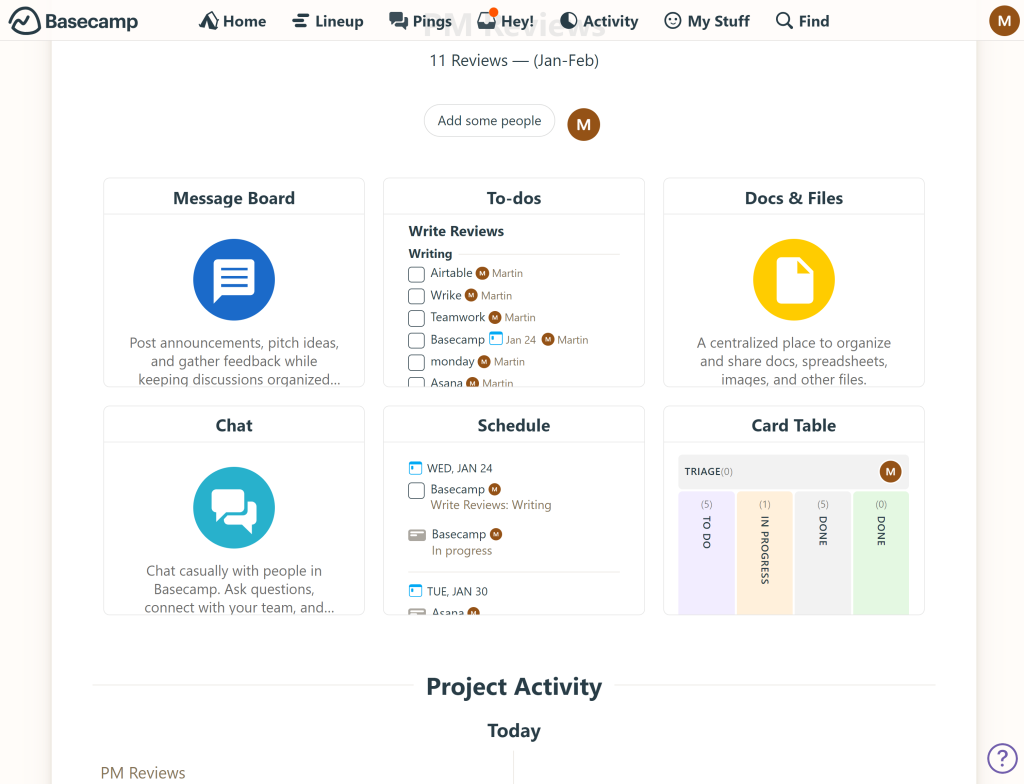
Basecamp is a user-friendly project management and team collaboration tool designed to help businesses and organizations streamline task assignments, communication, and file sharing. Known for its simple and intuitive interface, Basecamp is often favored by small businesses, startups, and freelancers looking for an easy way to manage their projects without unnecessary complexity.
Key Features
- Automatic check-ins to track project progress
- To-do lists to keep tasks organized
- Message boards for clear communication
- File storage and sharing to centralize project documents
- Campfire chat for instant team conversations
- Scheduling and calendar integration for better planning
Who Benefits Most from Basecamp?
Basecamp is best suited for small to mid-sized teams and professionals who need a simple and easy-to-use project management system. Freelancers, creative agencies, and startups often benefit from Basecamp’s no-frills approach to project organization and communication.
However, larger businesses and teams requiring advanced task dependencies, reporting, or automation may find it lacking.
Why Look for Basecamp Alternatives?
While Basecamp works well for some, others might need more robust project management features. Here’s why some users seek Basecamp alternatives:
- No advanced task management tools
- Lack of built-in time tracking for projects and tasks
- Limited reporting and analytics for performance insights
- Fewer third-party integrations with essential tools
- The pricing model may not be cost-effective for larger teams
Basecamp Pricing Plans
- Free Plan – with one project at a time.
- Plus – $15 per user per month. The plan provides unlimited projects and 500 GB storage space.
- Pro Unlimited – $299 per month (billed annually) or $349 per month (billed monthly) for the whole organization. The plan provides 5 terabytes of storage space and admin Pro Pack upgrade.
7 Best Alternatives to Basecamp in 2025
1. FuseBase (Best for Managing Client Projects)
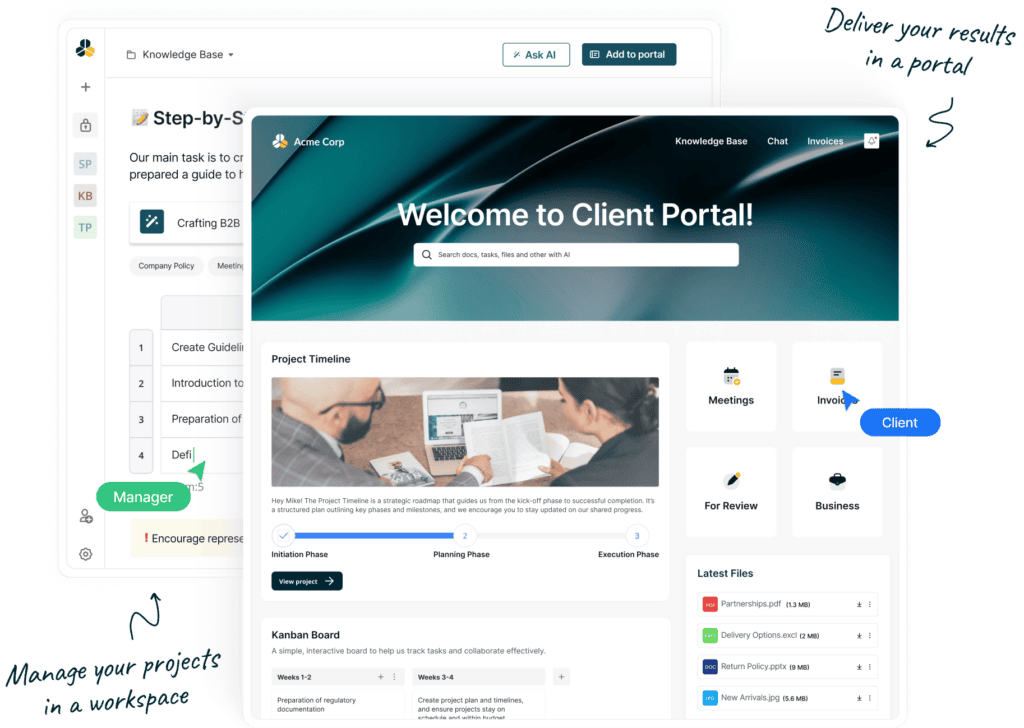
FuseBase is a powerful all-in-one project management and collaboration tool designed for businesses looking for an efficient way to manage tasks, share documents, and communicate with clients. It combines advanced project planning with a built-in document collaboration system, allowing teams to centralize work in one platform. Whether managing internal operations or external client projects, FuseBase makes it seamless and efficient.
Why Choose FuseBase?
- Combines task management, document collaboration, and client portals
- Highly customizable with flexible workflows tailored to business needs
- AI-powered automation tools to enhance efficiency and reduce manual work
- Perfect for businesses that need both project management and client collaboration features
Core Features
- Visual workspaces for structured project collaboration
- Advanced task management with Kanban views and progress tracking
- Custom branding and white-labeling options
- Powerful editor with advanced formatting for seamless note-taking and file sharing
- Client portals for secure and professional external collaboration
Pricing
- Free – for 1 client portal and 1 workspace.
- Essentials from $38 per team per month – for 2 client portals and 3 workspaces, unlimited content creation, and real-time chats.
- Plus from $98 per team per month – for 5 portals and 5 workspaces, efficient PM tools, and workflow automation.
- Ultimate from $198 per team per month – for 15 portals and 15 workspaces, a white label option, a custom domain, and many more features.
2. Asana (Best for Task Management and Team Collaboration)
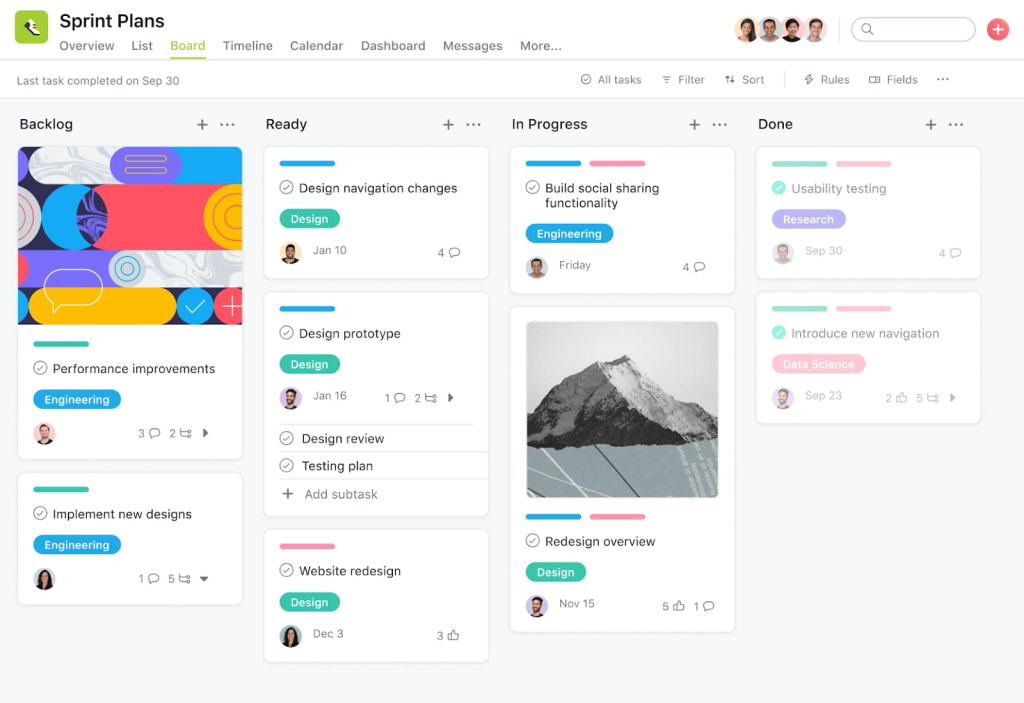
Asana is a highly flexible project management software designed to help teams plan, track, and execute projects with ease. It offers a simple and intuitive interface that makes organizing tasks and tracking project progress effortless. Asana is a favorite among teams of all sizes, thanks to its multiple project views and seamless integration with other work tools.
Why Choose Asana?
- Powerful task and project organization with drag-and-drop simplicity
- Multiple project views, including Kanban, Timeline, and List formats
- Hundreds of third-party integrations to streamline workflows
- Scalable for small teams and large enterprises alike
Core Features
- Task dependencies and milestone tracking to ensure deadlines are met
- Customizable workflows and automation to eliminate repetitive tasks
- Team collaboration tools like built-in messaging and commenting
- Reporting and Dashboards to monitor team performance.
Pricing:
- Personal – free plan with basic features.
- Starter – $10.99 per user per month for advanced search, timeline view, forms, etc
- Advanced – $24.99 per user per month for time tracking, advanced reporting, etc
- Enterprise – custom pricing based on your specific requirements.
3. Teamwork (Best for Client-Focused Teams and Agencies)
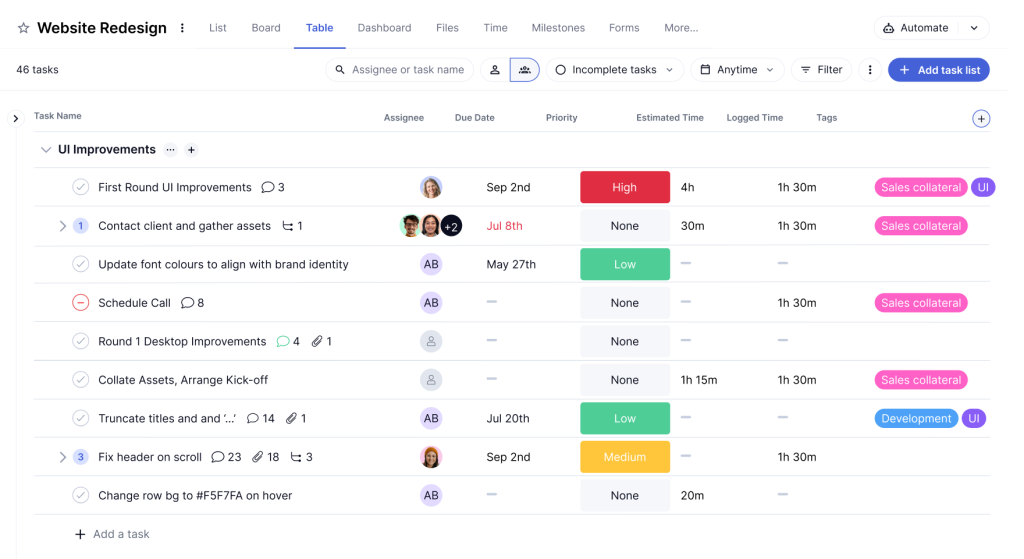
Teamwork is a project management software built for agencies and client-focused teams, offering advanced time tracking and billing features. It provides specialized tools for businesses handling client projects, ensuring smooth communication, resource management, and budgeting.
Why Choose Teamwork?
- Built-in time tracking and invoicing tools for better financial management
- Detailed reporting and project analytics for performance insights
- Great for businesses that need billing, project management, and collaboration in one tool
Core Features
- Task prioritization and progress tracking to ensure deadlines are met
- Gantt charts for project visualization and clear planning
- Seamless integration with popular apps, including HubSpot, Slack, Zapier
Pricing
- Free plan – up to 5 users.
- Deliver – $10.99 per user per month to create and process intake forms, billing, and invoicing.
- Grow – $19.99 per user per month for reporting features and client level teams.
- Scale – $54.99 per user per month for unlimited retainer management and resource scheduler
- Enterprise – custom pricing for all their advanced features.
4. HoneyBook (Best for Freelancers and Small Businesses)
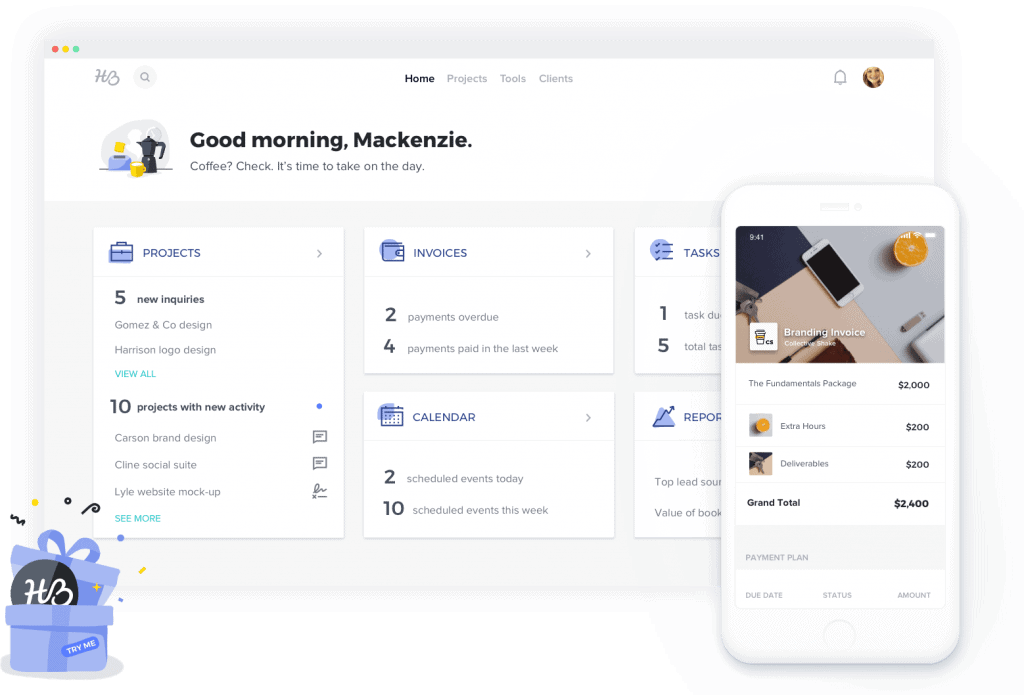
HoneyBook is an all-in-one client management platform for freelancers, service providers, and small businesses. It handles everything from project management to client communication and payments. Honeybook offers more customization options alongside a toolkit of client-facing features and automated workflows for better engagement.
Why Choose Honeybook?
- Designed for service-based businesses like consultants and freelancers
- Helps automate client onboarding and invoicing to save time
- Comprehensive proposal, contract, and payment processing tools
Core Features
- Online payments and invoicing built directly into the platform
- Workflow automation for repetitive tasks like follow-ups and reminders
- Seamless scheduling and appointment booking for managing client interactions
Pricing
- Free plan – not available.
- Starter – $29 per user per month for unlimited clients and projects, proposals and contracts, invoices and payments
- Essentials – $49 per user per month for automations, scheduler, and other useful features, including an expense management kit.
- Premium – $109 per user per month for advanced reports, unlimited team seats, and onboarding specialists.
5. Wrike (Best for Large Teams and Enterprises)

Wrike is a feature-rich project management tool built for growing teams and enterprises needing scalability. It provides robust customization options, automation, and analytics, making it one of the most powerful project management solutions available.
Why Choose Wrike?
- Highly customizable and scalable for large teams and enterprises
- Robust project tracking, automation, and analytics for data-driven decisions
- Offers industry-specific solutions for marketing, IT, and creative teams
Core Features
- Customizable dashboards to monitor project progress
- Advanced analytics and real-time reporting to measure productivity
- Built-in time tracking and resource management for better workflow optimization
Pricing
- Free – for teams getting started
- Team – $10 per user per month for 1 shared space, integrations, and 2 GB storage per user
- Business – $25 per user per month for project blueprints, unlimited shared spaces, and 5 GB storage per user
- Enterprise – custom pricing for password policies, custom access roles, admin permissions, and 10 GB storage per user
6. ProofHub (Best for Growing Teams)
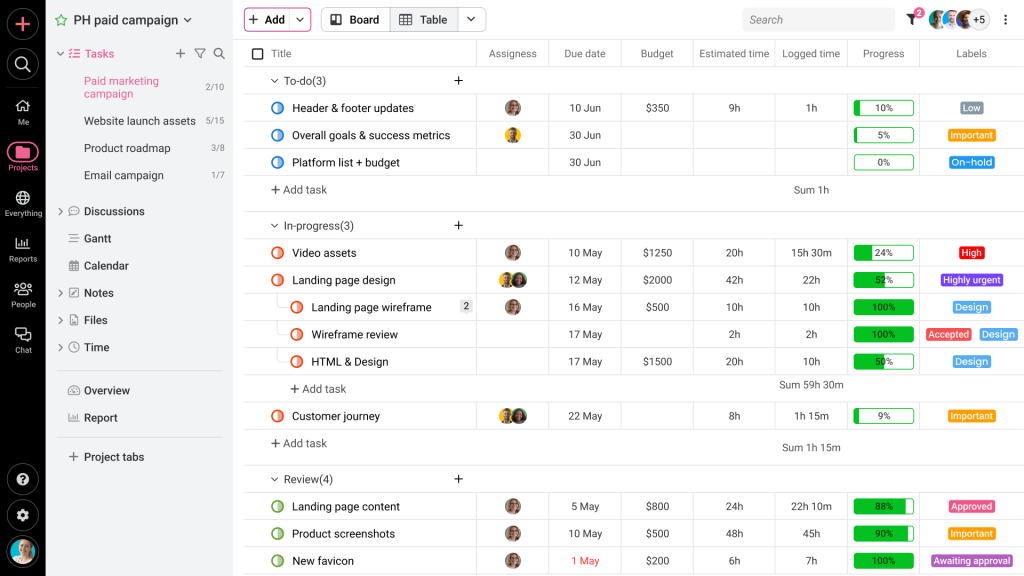
ProofHub is an all-in-one project management and team collaboration software that simplifies planning, collaboration, and execution. It is known for its user-friendly interface, advanced team collaboration tools, and strong task management features, making it ideal for teams looking for a robust alternative to Basecamp.
Why Choose ProofHub?
- Ideal for teams that need strong collaboration and approval workflows
- Flat pricing model makes it a cost-effective choice for businesses of all sizes
- Provides built-in chat, discussions, and proofing tools for seamless teamwork
Core Features
- Kanban boards and Gantt charts for efficient task management
- Online proofing tool for easy document review and approvals
- Custom roles and access control for team members
- In-app chat and discussions for real-time collaboration
Pricing
- Free plan – not available
- Essentials Plan – $45 per month billed annually for 40 projects, unlimited users, and 15GB storage
- Ultimate Control – $89 per month billed annually for unlimited projects, 100GB storage, and advanced features
7. Monday.com (Best for Visual Project Tracking)
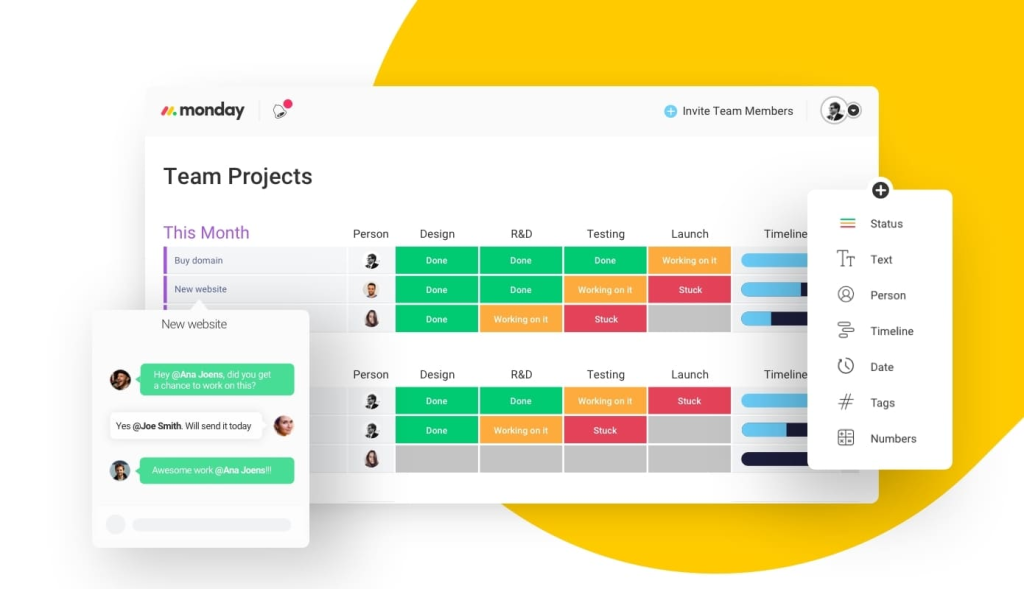
Monday.com is a highly visual and customizable project management platform that helps teams plan, track, and execute projects efficiently. It offers a drag-and-drop interface, workflow automation, and various integrations, making it a great choice for teams looking for a flexible and user-friendly solution.
Why Choose Monday.com?
- Customizable templates to fit different workflows
- Offers powerful integrations with popular tools like Slack, Zoom, and Google Drive
- User-friendly and scalable for businesses of all sizes
Core Features
- Customizable dashboards for tracking project progress
- Multiple project views including Kanban, Timeline, and Calendar
- Workflow automation to eliminate manual work
- Collaboration tools such as document sharing and in-app communication
Pricing:
- Free Plan – for up to two users with three boards and unlimited docs.
- Basic – $9 per user per month, which offers unlimited items and 5 GB file storage.
- Standard – $12 per user per month, which offers timeline and Gantt views, and automations.
- Pro – $19 per user per month, which includes private boards and docs, time tracking, and custom dashboards
- Enterprise – custom pricing available.
Wrapping up
In conclusion, while Basecamp remains a popular choice for its straightforward approach, it may not fulfill the diverse needs of all teams. For those seeking more robust features, FuseBase stands out as the premier choice for managing client projects, offering comprehensive solutions like advanced task management, document collaboration, and client portals.
Whether you’re a freelancer, a small business, or a large enterprise, there’s a suitable alternative to enhance your team’s productivity and workflow efficiency.
