
If you’re struggling with slow writing or constant revisions, an AI editor could be the solution. Today’s AI-powered editing tools are designed to speed up the writing process while catching mistakes that even experienced editors might miss. From sentence restructuring to automatic tone analysis, these tools enhance every stage of the writing cycle.
Whether you’re creating blog posts, sales emails, technical documentation, or social media content, an advanced AI editor can help you get it done faster – with fewer errors and better results. In this guide, we’ll explore the best AI editor tools that boost both speed and precision, helping you write confidently and efficiently.
Overview of Best AI Editor Tools
1. FuseBase – For writers, agencies, and client-driven teams that need AI-powered editing plus structured workflows and fast approvals.
2. Grammarly Premium –For anyone who wants fast, polished writing with minimal editing time – especially in high-volume communication environments.
3. Quillbot – For writers, academics, and professionals who need rapid rewording or simplified versions of complex text.
4. Jasper – For marketers, content strategists, and teams that need to produce long-form content quickly while keeping it on-brand.
5. Notion AI – For teams already using Notion who want AI-enhanced content creation without adding new tools to the stack.
6. ProWritingAid – For writers, editors, and educators who want to speed up revision without losing depth and quality.
7. Copy.ai – For creative and marketing teams who need quick, high-volume content generation without compromising brand voice.
What Is an AI Editor Platform?
An AI editor is a smart, automated content editing tool that leverages artificial intelligence to improve both the speed and accuracy of writing. AI editors automatically detect grammatical errors, suggest clearer phrasing, and even restructure sentences for better readability. What sets them apart from basic editing software is their ability to learn from user behavior, adapt to specific writing styles, and provide real-time feedback tailored to your writing goals. For anyone looking to write faster without sacrificing quality, AI editors are an essential part of the modern writing toolkit.
Key Advantages of AI Editor
When speed matters, accuracy can suffer – but not with an AI editor. These tools are designed to enhance your writing pace without compromising quality. With automatic suggestions, error detection, and content improvement tips, you’ll spend less time editing and more time creating. Top advantages include:
- Instant grammar and spelling corrections
- Contextual suggestions that reduce rewriting
- Improved sentence clarity and flow
- Reduced reliance on manual proofreading
- Integration with your favorite writing tools and platforms
- A faster route from first draft to publish-ready content
Whether you’re working under pressure or scaling your content operations, AI editors help you write with confidence and deliver high-quality work faster than ever.
Who Can Use an AI Editor?
AI editors are no longer just tools for writers. They’ve become essential assets for businesses aiming to improve communication, reduce time spent on editing, and ensure professionalism across all written content. Here’s how different business teams benefit:
- Marketing Teams – Create high-converting copy faster, from emails to blog posts and ad campaigns. AI editors help ensure your messaging is persuasive, on-brand, and free of costly errors.
- Sales & Business Development – Use AI editors to polish outbound messages, proposals, and pitch decks. In this way, your communications are sharp, confident, and personalized without delay.
- Customer Support & Success – Deliver clear, consistent communication at scale. AI editors help support teams respond faster while maintaining tone, empathy, and grammatical accuracy across client interactions.
- Operations & Internal Communication – From training manuals to internal memos, AI editors reduce misunderstandings and save time spent proofreading documents used across departments.
- Executive & Leadership Teams – Communicate strategically and professionally. Whether it’s investor updates, team-wide announcements, or LinkedIn thought leadership posts, AI editors ensure your voice is clear and polished.
- Legal & Compliance Teams – While AI editors don’t replace legal reviews, they assist in making compliance materials, disclosures, and contracts easier to read, preserving intent and precision.
Top 7 AI Editor Platforms in 2025
If you’re looking to speed up your writing process without sacrificing quality, these AI editor platforms are your go-to solutions in 2025. From fixing grammar on the fly to helping you rewrite and refine with clarity and precision, these tools are built to make writing faster, sharper, and more efficient.
1. FuseBase – Fast, Smart, and Collaborative Writing Assistant
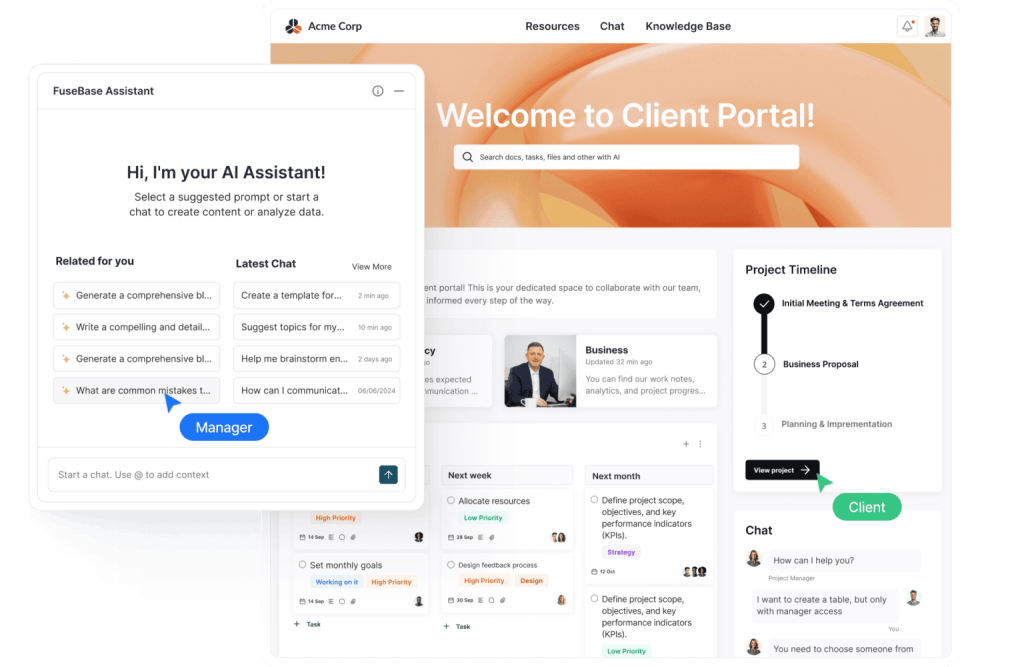
FuseBase is a powerful AI-powered platform built for content teams, freelancers, and client-focused professionals who need to produce and deliver written content quickly and accurately. Its AI assistant can rewrite, summarize, and improve content in seconds – all while keeping tone and brand voice intact. In addition to editing, FuseBase includes a built-in task manager, reusable templates, and branded portals for sharing documents and gathering approvals. You can manage everything from blog posts and client reports to SOPs and proposals in one centralized workspace. FuseBase significantly cuts down the time between drafting and delivery, especially in collaborative environments.
Why Choose FuseBase:
- AI assistant rewrites, simplifies, and summarizes content instantly
- Streamlines document creation, collaboration, and client delivery
- Branded portals reduce email clutter and feedback delays
- Reusable content blocks speed up recurring tasks and documents
- Combines editing with project organization to reduce switching between tools
🚀 Example of how AI Agents transform your work:
2. Grammarly Premium – Real-Time Error Detection and Tone Control
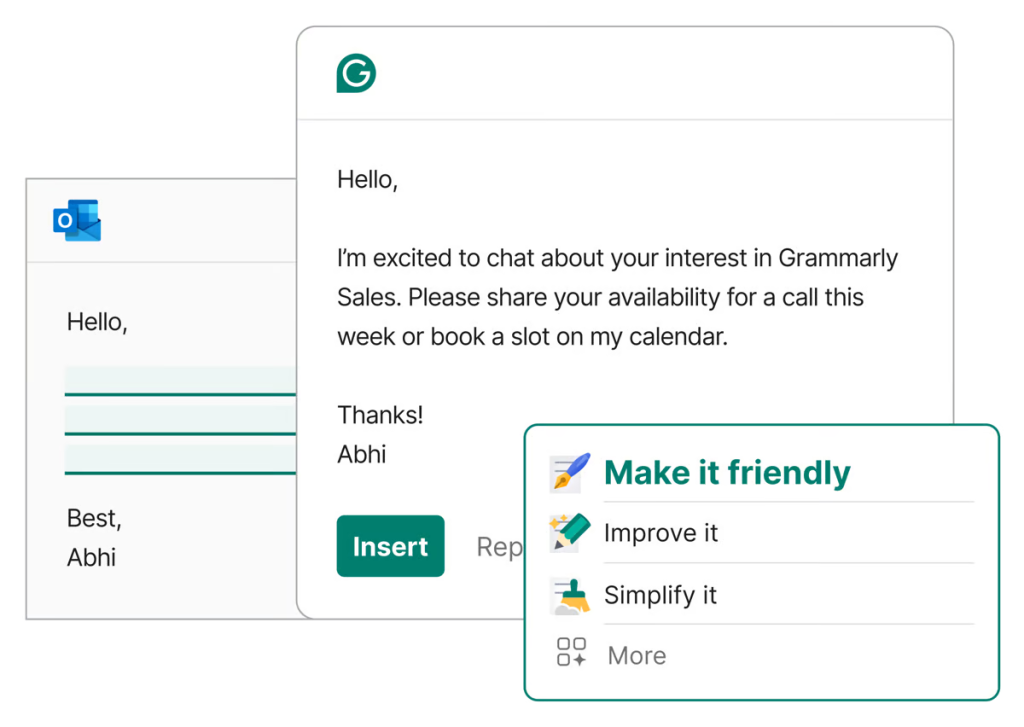
Grammarly Premium is a well-known AI editor that enhances writing quality through real-time grammar, punctuation, and tone suggestions. It integrates seamlessly into your existing workflow, whether you’re writing an email, editing a blog post, or chatting in Slack. The AI scans your text as you write and suggests improvements for clarity, conciseness, and engagement. It also includes tone detection features, helping you match your message to your audience and intent. Grammarly is widely used for speeding up revisions and improving the professionalism of everyday communication.
Why Choose Grammarly:
- Works instantly in browsers, email clients, Google Docs, and more
- Helps users clean up text without slowing down writing flow
- Highlights tone mismatches and overly complex sentences
- Great for native and non-native English speakers alike
- Minimal learning curve and fast setup across teams
3. Quillbot – Fast, Focused Paraphrasing and Summarization
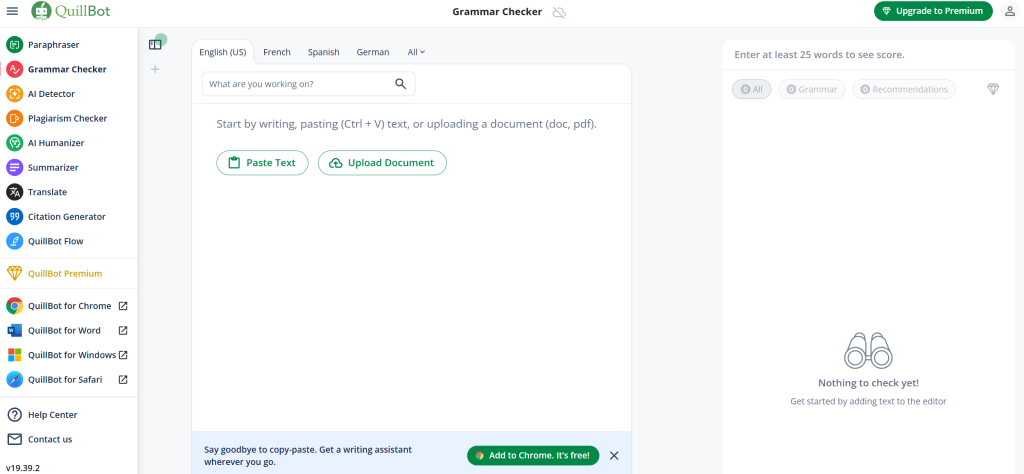
Quillbot is a streamlined AI tool focused on paraphrasing, rewriting, and summarizing content. Its simplicity makes it incredibly fast to use. Just paste your text and choose the desired paraphrasing style, such as Fluency, Formal, or Creative. It’s especially useful when you need to quickly repurpose existing material, simplify technical writing, or make content more digestible. Quillbot also includes grammar checking, a citation generator, and a summarizer for condensing lengthy content into bullet points or abstracts.
Why Choose Quillbot:
- Fast, one-click paraphrasing across multiple tone modes
- Ideal for adapting existing content for different formats
- Summarizer saves time reviewing long documents or transcripts
- Lightweight, intuitive interface requires no training
- Affordable and useful for ESL writers
4. Jasper – Speedy Long-Form Drafting with Smart AI
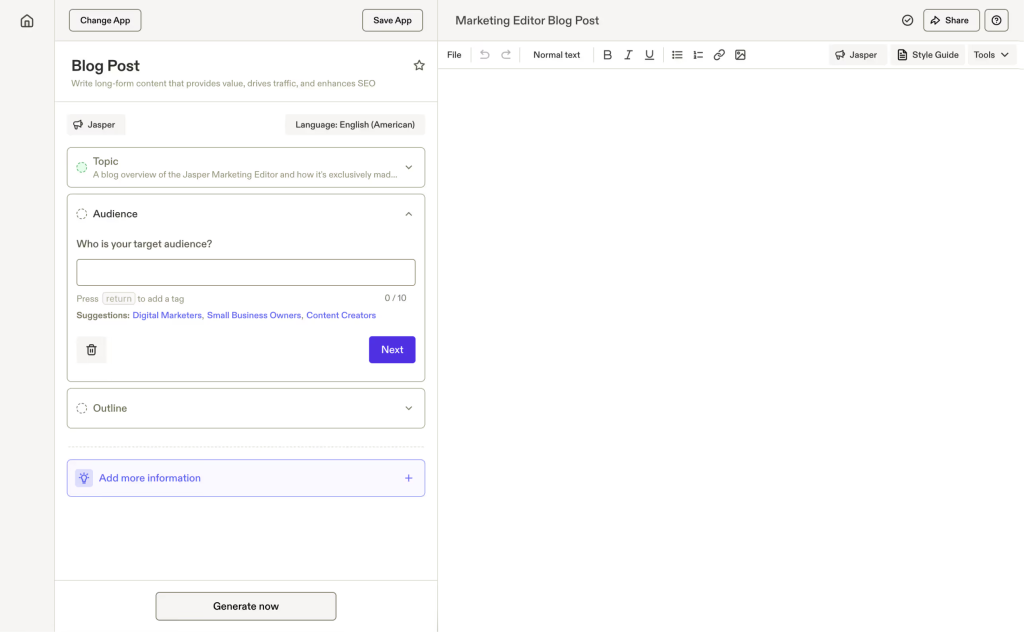
Jasper is an AI content platform designed for creators and marketers who want to produce high-volume, long-form content at speed. It offers AI-powered templates for blog posts, landing pages, email campaigns, and more. Jasper’s Brand Voice feature allows teams to train the AI to match a specific tone, making it easier to maintain consistency across content types. The platform also includes collaboration tools and integrations with SEO services like SurferSEO, helping teams go from idea to publication in a fraction of the time.
Why Choose Jasper:
- Speeds up blog and campaign content creation with AI-driven outlines
- Great for first drafts, rewrites, and structured long-form pieces
- Brand Voice training helps maintain consistency across writers
- Team-friendly interface allows multi-user collaboration
- SEO integration means less time optimizing post-writing
5. Notion AI – Instant Drafting and Editing Within Your Workflow
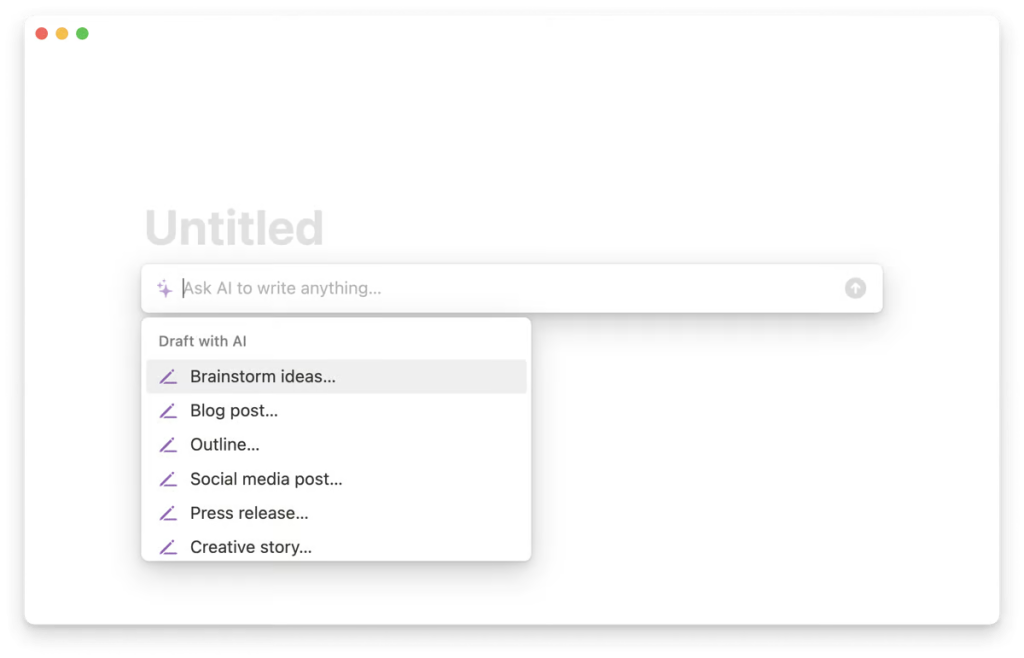
Notion AI brings the power of generative AI directly into your team’s knowledge base and planning system. It allows users to draft content, summarize meeting notes, brainstorm outlines, and clean up documentation – all within the familiar Notion workspace. The ability to stay within a single tool to plan, write, and refine makes Notion AI an ideal choice for operational and editorial teams alike. It supports multiple types of content blocks (pages, databases, wikis), so you can instantly refine any idea into a shareable document.
Why Choose Notion AI:
- Combines planning and AI editing in one tool
- Ideal for quick outlines, summaries, and collaborative wikis
- Reduces context switching between content and planning apps
- Streamlines documentation and internal content updates
- Works seamlessly with all existing Notion blocks
🚀 Another example of AI that transforms how businesses work:
6. ProWritingAid – Deep Editing Insights for Faster Improvements
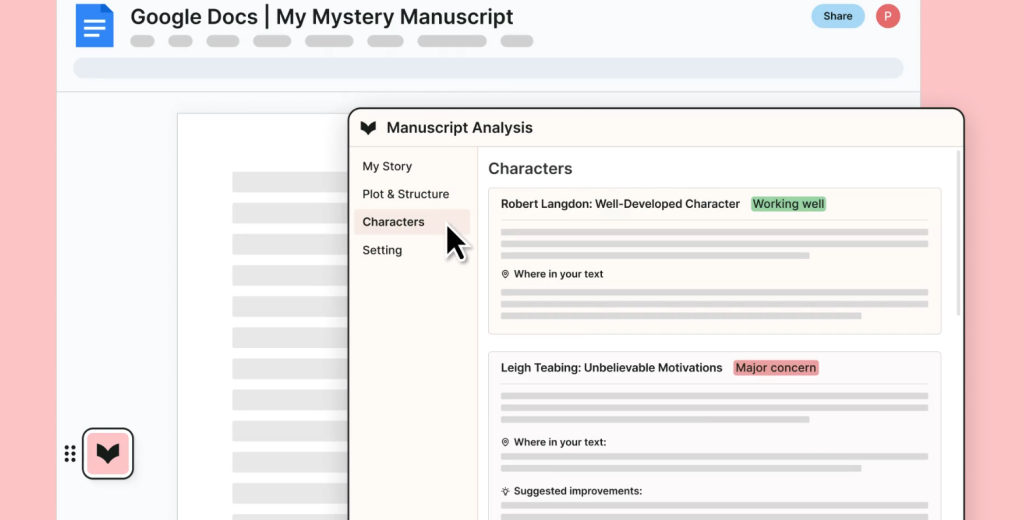
ProWritingAid offers a more in-depth approach to writing improvement. It provides AI-powered grammar suggestions as well as over 25 detailed reports on writing quality, including sentence variation, readability, pacing, structure, and more. This platform is especially helpful for writers and editors working on long-form, technical, or academic documents where nuance and precision matter. In addition to real-time feedback, it helps users develop stronger writing habits over time by explaining why each suggestion is made.
Why Choose ProWritingAid:
- Offers much deeper analysis than standard grammar tools
- Speeds up revisions by identifying style and structure issues early
- Great for coaching junior writers or developing team-wide standards
- Integrates with MS Word, Scrivener, Google Docs, and browsers
- Suitable for editorial teams that want accuracy and improvement
7. Copy.ai – Quick Generation of Short-Form Content Variants
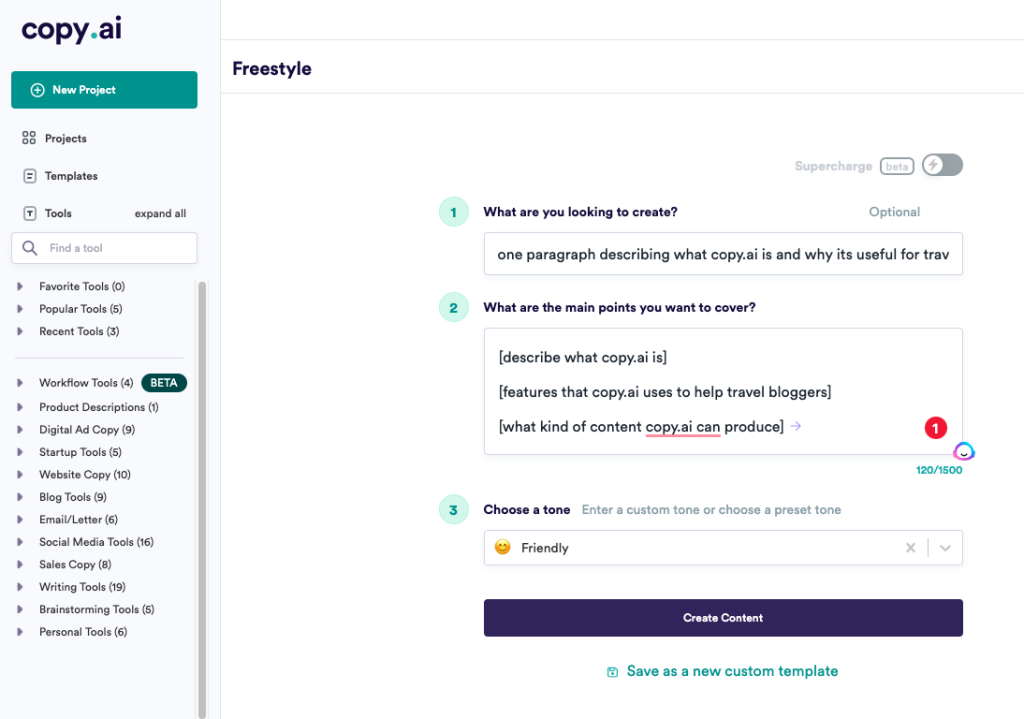
Copy.ai is purpose-built for creating short-form content like social captions, ad copy, product descriptions, and email subject lines. Its intuitive interface and fast-response AI make it perfect for rapid-fire ideation and messaging optimization. Just enter a prompt or brief, and Copy.ai generates multiple versions tailored to your tone and goals. You can refine, mix, or instantly use outputs – drastically cutting the time you spend drafting from scratch. It’s particularly helpful when testing variants or scaling copy across marketing channels.
Why Choose Copy.ai:
- Great for brainstorming and A/B testing variations
- Helps generate polished short-form content fast
- Template library supports ecommerce, SaaS, agencies, and more
- Lets teams quickly test tone, voice, and structure options
- Helps reduce creative fatigue in fast-paced environments
Summary
When accuracy and efficiency matter most, AI editors offer a powerful edge. These platforms help you write clear, error-free content quickly – whether you’re working solo, creating high-volume content, or managing fast-moving editorial processes.
FuseBase stands out for combining fast editing, workflow automation, and delivery tools into one cohesive experience. It simplifies everything from rewriting and summarization to client review and approval. Alongside FuseBase, platforms like Grammarly, Quillbot, Jasper, and Copy.ai offer strong specialized tools for instant feedback and optimized drafts. If you’re aiming to create better content with less time spent on revisions, these AI editors will speed up your workflow and sharpen your message.
