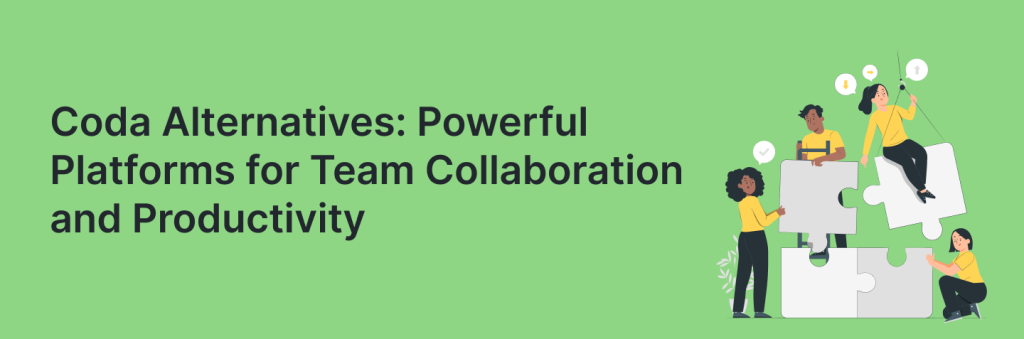
Coda is a great all-in-one workspace, but it’s not the only option out there. Whether you need more advanced document control, stronger team collaboration features, or better security, there are many Coda alternatives that might be a better fit. From enterprise-level solutions like FuseBase, SharePoint to intuitive tools like ClickUp and Monday.com, we’ll explore the best platforms that can enhance productivity and team efficiency.
What is Coda?
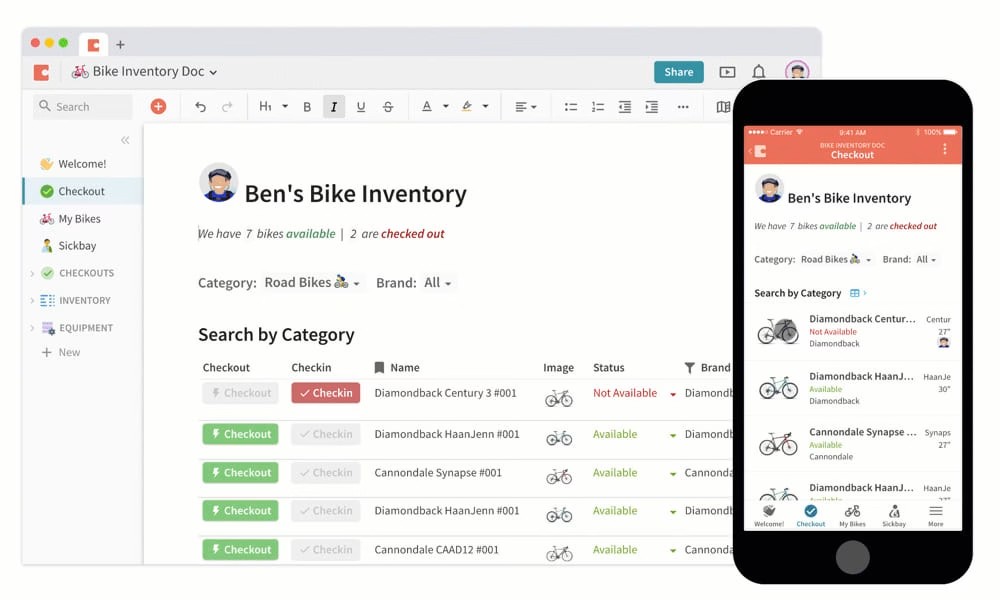
Coda is an all-in-one document collaboration and workflow automation tool that enables teams to manage projects, organize data, and create interactive documents with built-in database functionality. Unlike traditional word processors or spreadsheet applications, Coda lets users design dynamic, customizable workspaces with automated workflows and integrations.
Key Features of Coda
- Smart Documents – Go beyond text-based docs with actionable buttons, tables, and formulas.
- Built-In Database System – Store and manage structured data using relational tables and filters.
- Automation & Workflows – Automate repetitive tasks and integrate Coda with other tools.
- Team Collaboration – Edit documents together, track changes, and comment in real time.
- Packs & Templates – Extend Coda’s capabilities with pre-designed templates and third-party integrations.
Who Uses Coda?
Coda is widely adopted by tech startups, project managers, and distributed teams looking for a more interactive and structured alternative to FuseBase, SharePoint to intuitive tools like ClickUp and Monday.com. It is particularly useful for task tracking, workflow automation, and knowledge management.
Limitations of Coda
Despite its powerful features, Coda has scalability and permission limitations, making it less suitable for large enterprises. It lacks offline functionality and can be costly for teams that need unrestricted access to premium features.
Pros & Cons of Coda
Pros
- Unified Workspace – A single platform for managing documents, databases, and project workflows.
- Automation & Customization – Allows teams to build workflows and automate repetitive tasks.
- Highly Interactive & Data-Driven – Users can insert tables, build relational links, and apply formulas.
- Seamless Third-Party Integrations – Connects with Google Drive, Slack, Jira, and other productivity apps.
- Great for Team Collaboration – Enables real-time teamwork with commenting, mentions, and version history.
Cons
- Steep Learning Curve – Requires time to fully understand and utilize advanced features.
- Restricted Free Plan – Row and integration limits exist for free-tier users.
- High Subscription Costs – The paid plans can be expensive compared to similar tools.
- No Offline Editing – Requires an internet connection for full functionality.
- Limited Enterprise Features – Lacks some security, compliance, and access control options found in SharePoint or Confluence.
Coda Alternatives: Competitor Comparison
1. FuseBase
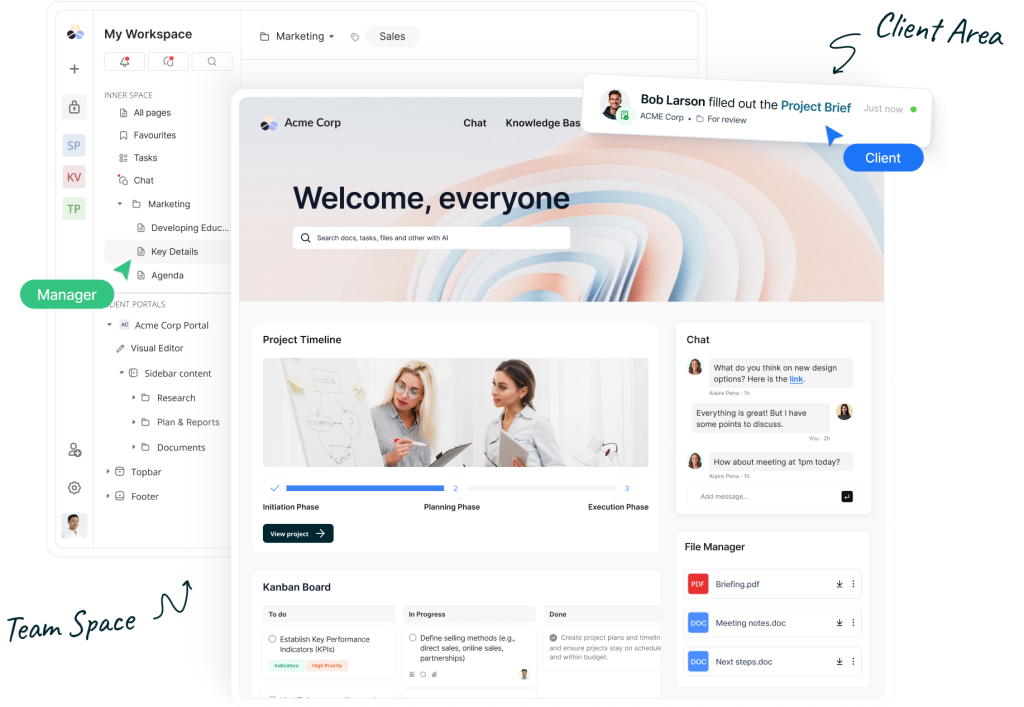
FuseBase is a flexible client portal and team collaboration platform designed for businesses that need a structured way to manage documents, tasks, and client interactions. It goes beyond standard document editing by offering process automation, e-signatures, AI-powered search, and integration with various content types. Unlike traditional workspace tools, FuseBase provides a customizable environment where businesses can create client-facing portals, track project progress, and facilitate seamless team collaboration.
Pros:
- Fully customizable client and team portals
- AI-powered search and automation capabilities
- Built-in e-signature functionality
- Secure document management with granular permissions
- Supports workflow automation and process views
Cons:
- Learning curve for users unfamiliar with automation tools
- Fewer third-party integrations compared to Airtable and ClickUp
- No free plan, only a trial period available
Pricing:
- Starter: $9 per user per month
- Business: $19 per user per month
- Enterprise: Custom pricing based on company needs
2. SharePoint
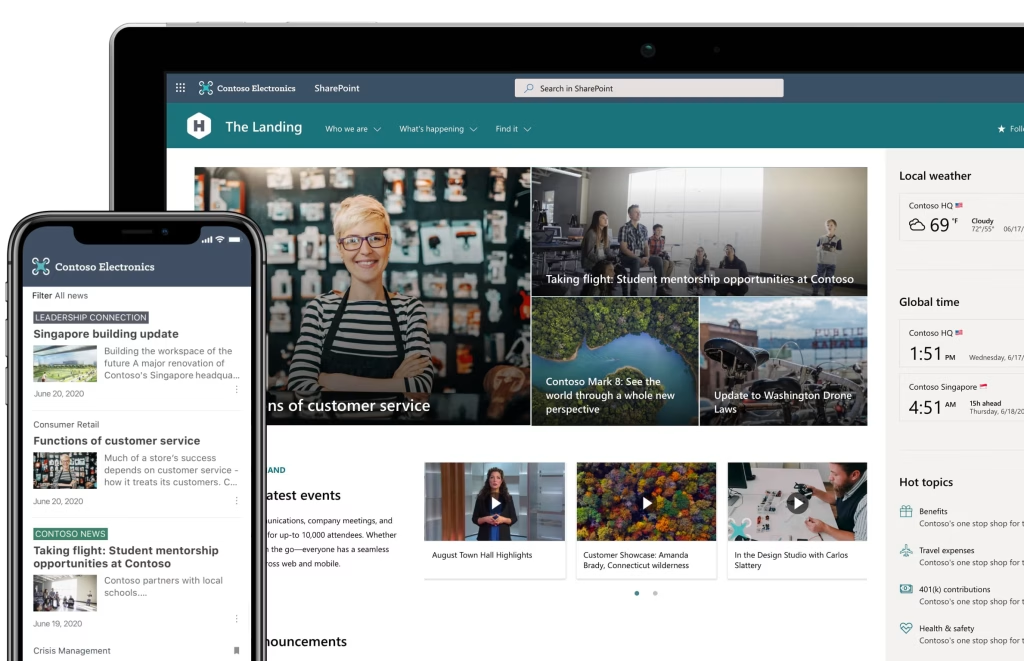
SharePoint is Microsoft’s enterprise-grade content management and collaboration platform designed for organizations that require secure document storage, internal portals, and workflow automation. Integrated with Microsoft 365, SharePoint enables businesses to create custom team sites, automate approval processes, and manage corporate knowledge bases. It is best suited for companies needing advanced security controls and compliance features.
Pros:
- Deep integration with Microsoft 365 applications
- Advanced document versioning and permission controls
- Supports enterprise-level content management and automation
- Customizable team sites for collaboration
Cons:
- Requires Microsoft 365 subscription for full functionality
- Complex setup and customization for non-technical users
- Can be expensive for small businesses
Pricing:
- SharePoint Online Plan 1: $5 per user per month
- SharePoint Online Plan 2: $10 per user per month
- Microsoft 365 Business Standard: $12.50 per user per month
- Microsoft 365 E3: $36 per user per month
3. ClickUp
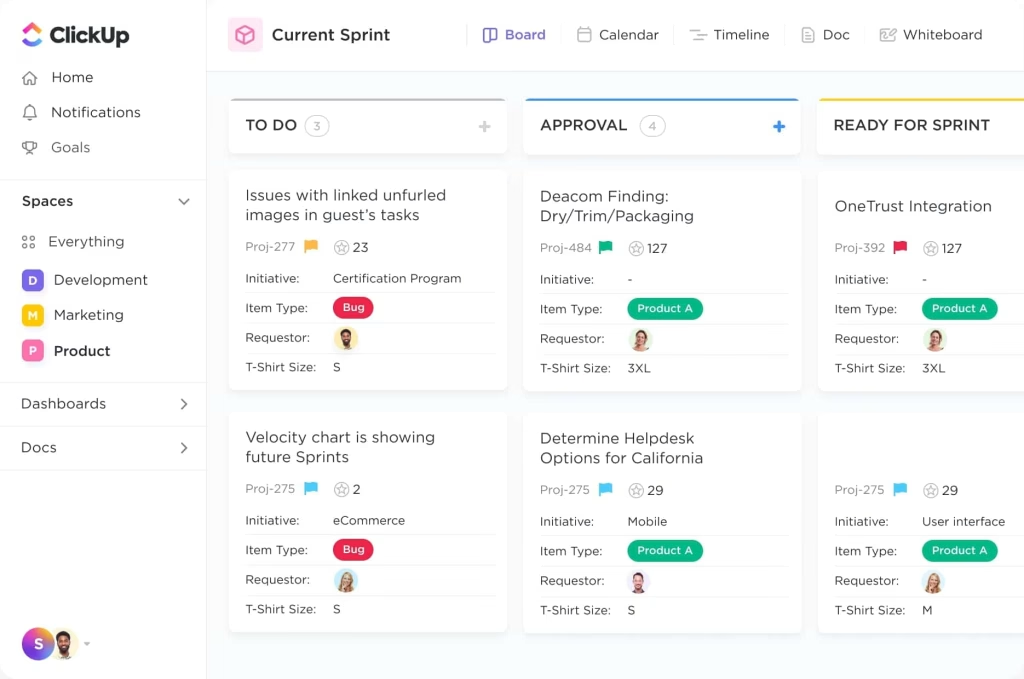
ClickUp is an all-in-one productivity and project management platform that combines task tracking, document collaboration, and automation into a single workspace. It is highly customizable, allowing teams to structure workflows with tasks, subtasks, dashboards, and custom views. Unlike Coda, ClickUp is more focused on project execution and team productivity, making it a great option for businesses managing complex workflows.
Pros:
- Versatile task management with multiple views (list, board, calendar, Gantt)
- Customizable workflows with automation features
- Built-in document collaboration and goal tracking
- Free plan available with generous features
Cons:
- Steep learning curve due to extensive customization options
- Can be overwhelming for smaller teams needing simple workflows
- Limited offline functionality
Pricing:
- Free: Basic features for personal and small teams
- Unlimited: $10 per user per month
- Business: $19 per user per month
- Enterprise: Custom pricing for large organizations
4. Monday.com
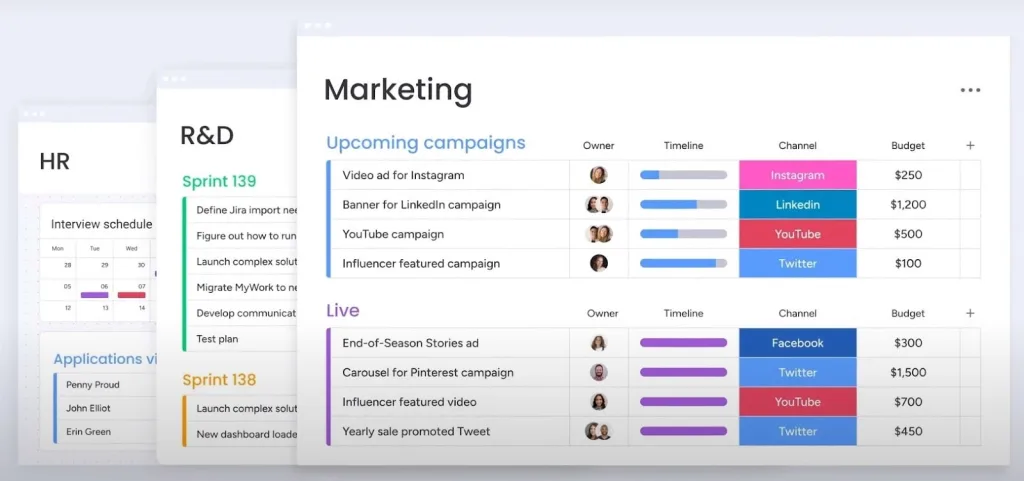
Monday.com is a visual work management platform that helps teams track projects, collaborate, and streamline workflows. It provides highly customizable boards, automation rules, and integrations with tools like Slack, Zoom, and Google Drive. Unlike Coda, Monday.com is designed for structured task and project management, making it an ideal choice for teams looking for a visually intuitive planning tool.
Pros:
- Easy-to-use interface with drag-and-drop functionality
- Strong automation capabilities for repetitive tasks
- Integration with major third-party apps like Slack, Zoom, and Trello
- Variety of templates for different business needs
Cons:
- Automation features are limited in lower-tier plans
- Pricing can become expensive for larger teams
- Limited document editing features compared to Coda
Pricing:
- Free: Up to 2 users with basic features
- Basic: $9 per user per month
- Standard: $12 per user per month
- Pro: $19 per user per month
- Enterprise: Custom pricing for larger organizations
5. Airtable
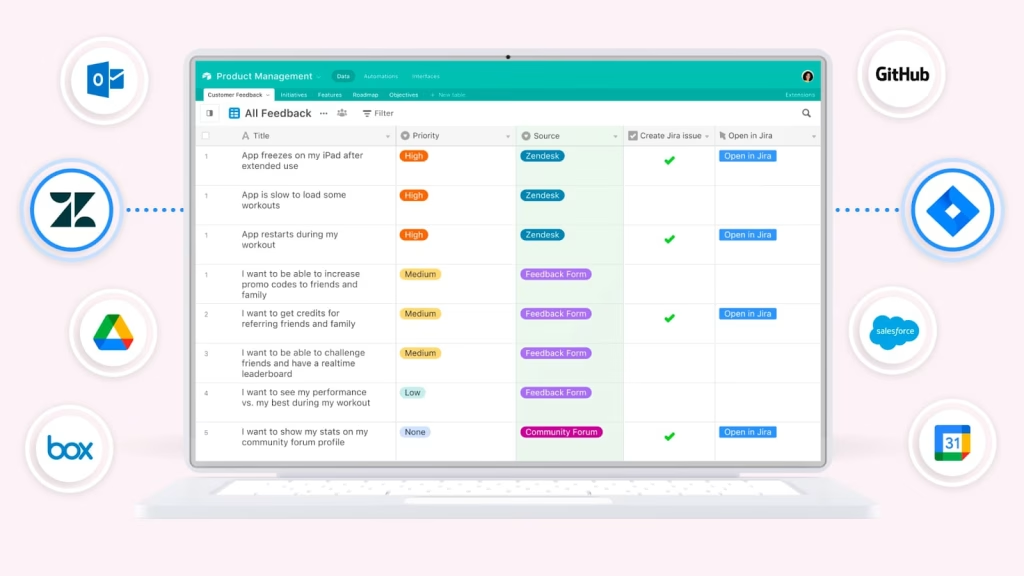
Airtable is a hybrid spreadsheet-database tool designed for teams that need to organize and manipulate structured data. It combines the simplicity of a spreadsheet with the power of relational databases, allowing users to build workflows, track projects, and manage business processes. Compared to Coda, Airtable is more database-oriented, making it a better option for teams handling complex datasets and relational information.
Pros:
- Flexible database functionality with an easy-to-use interface
- Multiple view options (grid, kanban, calendar, gallery)
- Supports automation and integrations with tools like Zapier and Slack
- Free plan available with essential features
Cons:
- More suited for structured data management than free-form documents
- Limited reporting and visualization tools compared to Monday.com
- Advanced collaboration features require higher-tier plans
Pricing:
- Free: Basic features with limited records
- Plus: $12 per user per month
- Pro: $24 per user per month
- Enterprise: Custom pricing for large-scale deployments
Choosing the Best Coda Alternative
Selecting the right alternative to Coda depends on your team’s workflow, collaboration needs, and level of customization required. Each platform offers unique advantages, making it important to evaluate which tool best aligns with your business goals.
- FuseBase is ideal for businesses that need a fully customizable client portal, document automation, and AI-powered workflows.
- SharePoint is a top choice for enterprises requiring secure document storage, advanced permission controls, and Microsoft 365 integration.
- ClickUp is well-suited for teams looking for an all-in-one project management and productivity platform with customizable workflows.
- Monday.com is a great fit for visually intuitive task management and automation, especially for teams handling structured workflows.
- Airtable is best for teams that need a spreadsheet-database hybrid for organizing relational data and managing complex projects.
Before committing to a platform, consider testing free trials or starter plans to see how well a tool fits your team’s specific needs. Whether your priority is document collaboration, project management, or structured data organization, the right alternative can enhance efficiency, streamline workflows, and improve overall productivity.
