
In today’s fast-paced work environment, collaboration tools are essential for keeping teams connected, productive, and organized. While Quip has long been a popular choice for managing documents, tasks, and communication in one platform, it may not be the perfect fit for every team. Whether you’re looking for more customization, specialized features, or better scalability, there are plenty of alternatives to explore.
This article highlights five top Quip alternatives that can meet the diverse needs of modern teams. From project management powerhouses to tools tailored for seamless client collaboration, each option offers unique capabilities to enhance your workflow. Let’s dive in and find the right tool to take your team’s collaboration to the next level!
What is Quip?
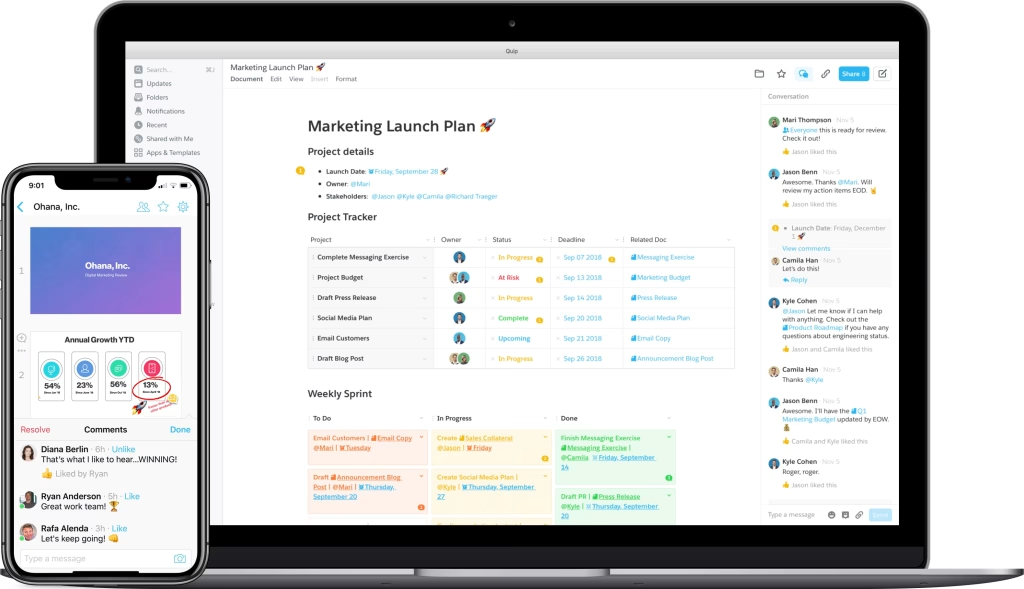
Quip is a cloud-based productivity and collaboration platform that combines document editing, spreadsheets, task management, and team chat into a single workspace. Developed with the goal of streamlining teamwork, Quip allows teams to collaborate in real-time on projects, share updates, and communicate directly within the platform.
Acquired by Salesforce in 2016, Quip integrates seamlessly with Salesforce’s ecosystem, making it a popular choice for businesses that use Salesforce’s CRM tools. Its versatility and centralized approach aim to reduce dependency on multiple apps by bringing key functionalities together in one place.
Key Features of Quip:
- Collaborative Document Editing: Teams can create and edit documents together in real-time, with version history and comments for context.
- Built-In Spreadsheets: Quip includes spreadsheet tools to manage data, budgets, and calculations directly within the app.
- Team Chat: Integrated chat and messaging keep discussions focused and tied to specific documents or projects.
- Task Management: Offers simple task lists and project tracking tools to help teams stay organized.
- Salesforce Integration: Optimized for businesses using Salesforce, allowing teams to connect CRM data with their collaboration efforts.
Pros of Quip
- Real-Time Collaboration:
Quip allows multiple users to edit documents and spreadsheets simultaneously, ensuring teams can collaborate efficiently without versioning issues. - Integrated Communication:
The built-in chat and commenting features keep discussions contextual and eliminate the need for external communication tools like email. - Salesforce Integration:
For teams using Salesforce, Quip offers seamless integration, enabling the embedding of CRM data into documents and better alignment of sales strategies. - Simple User Interface:
The intuitive and clean design makes it easy for users to create, edit, and organize content without a steep learning curve. - Cross-Platform Availability:
Quip works on desktop, mobile, and web platforms, allowing teams to stay connected and productive on the go. - Centralized Workspace:
Combines documents, spreadsheets, and communication tools in one place, reducing the need to switch between multiple apps.
Cons of Quip
- Limited Advanced Features:
While Quip excels at basic collaboration, it lacks more advanced project management features like Gantt charts or robust workflow automation. - Cost for Larger Teams:
Pricing can become expensive for larger teams, especially if additional Salesforce integrations are required. - Offline Functionality:
Offline editing capabilities are limited compared to competitors like Google Docs or Microsoft Word. - Scalability Issues:
Quip’s features are better suited for smaller teams or departments. Larger organizations with complex workflows may find it inadequate. - Dependency on Salesforce:
The platform’s full potential is best realized when paired with Salesforce, which may not be ideal for teams without Salesforce licenses. - Minimal Customization:
Quip lacks advanced customization options for creating tailored workflows or templates compared to competitors like Monday.com or Airtable. - File Management Limitations:
File organization can feel cluttered, as it doesn’t provide robust folder structures or tagging systems.
Who is Quip Suitable For?
Quip is ideal for teams and businesses looking for a unified platform to manage collaboration, document sharing, and communication. It’s particularly suited for:
- Sales Teams: With its integration into Salesforce, Quip helps sales teams streamline account planning, track deals, and manage customer insights effectively.
- Small to Medium-Sized Businesses: Companies seeking a simple and intuitive platform for team communication and document collaboration.
- Remote Teams: Teams that rely on real-time editing, built-in chat, and mobile access to stay connected and productive from anywhere.
- Cross-Functional Teams: Organizations looking to align multiple departments, such as sales, marketing, and operations, through centralized documentation and task management.
Quip Pricing
- Free Plan: Not available.
- Paid Plans:
- Starter: $10/user/month (billed annually).
- Plus: $25/user/month (billed annually).
- Advanced: $100/user/month (billed annually).
Each plan includes features tailored to team size and needs, with higher-tier plans offering enhanced security, customization, and Salesforce integration.
Quip is a solid collaboration tool for teams needing straightforward features, particularly those already within the Salesforce ecosystem. However, teams with more complex needs may find its limitations restrictive.
Quip is particularly suited for businesses looking to centralize their workflows and enhance collaboration across departments, especially those that rely on Salesforce for managing customer relationships and sales processes.
Top 5 Quip Competitors
1. FuseBase
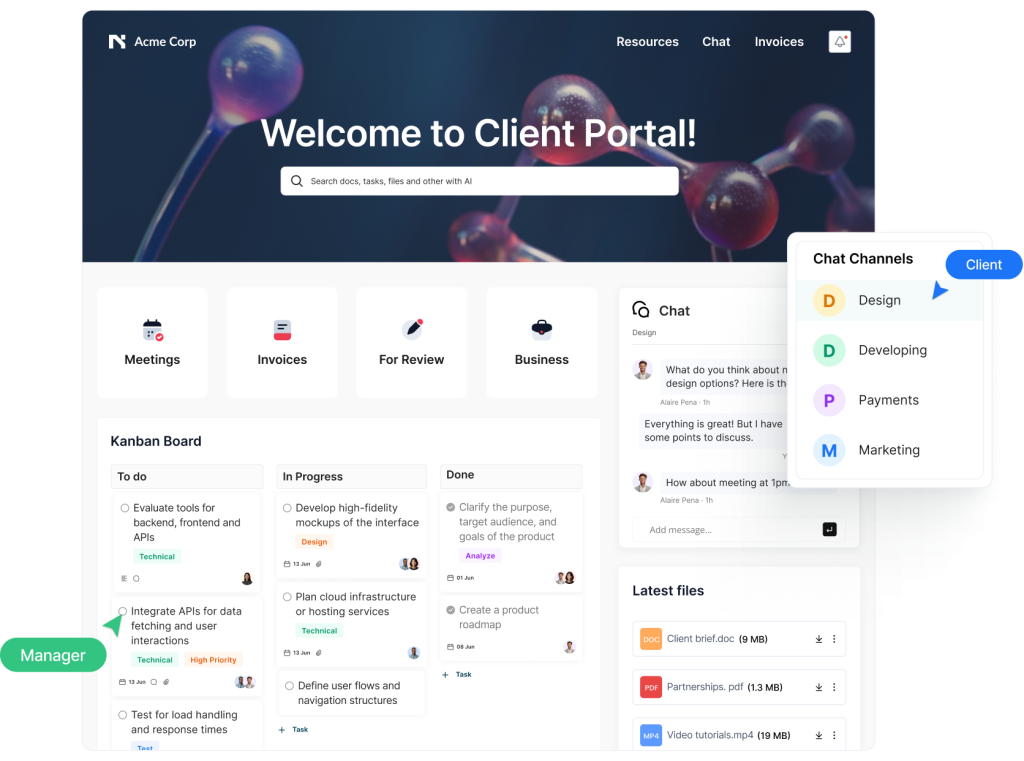
FuseBase is a versatile collaboration and automation platform designed for businesses that need advanced tools for managing tasks, documents, and client interactions. It stands out with its customizable client and team portals, automation capabilities, and AI-driven features like transcription, document summaries, and smart search. FuseBase is especially suitable for industries like real estate and consulting that require specialized workflows.
Ideal For: Teams needing robust client collaboration portals, workflow automation, and advanced AI assistance.
Pros:
- Advanced AI-powered tools for smart content handling and analysis.
- Integration-friendly client and team portals.
- Specialized features for industries like consulting and real estate.
Cons:
- Best suited for teams looking for robust, industry-specific solutions.
Price: Free plan available; paid plans start at $49/month.
2. Basecamp
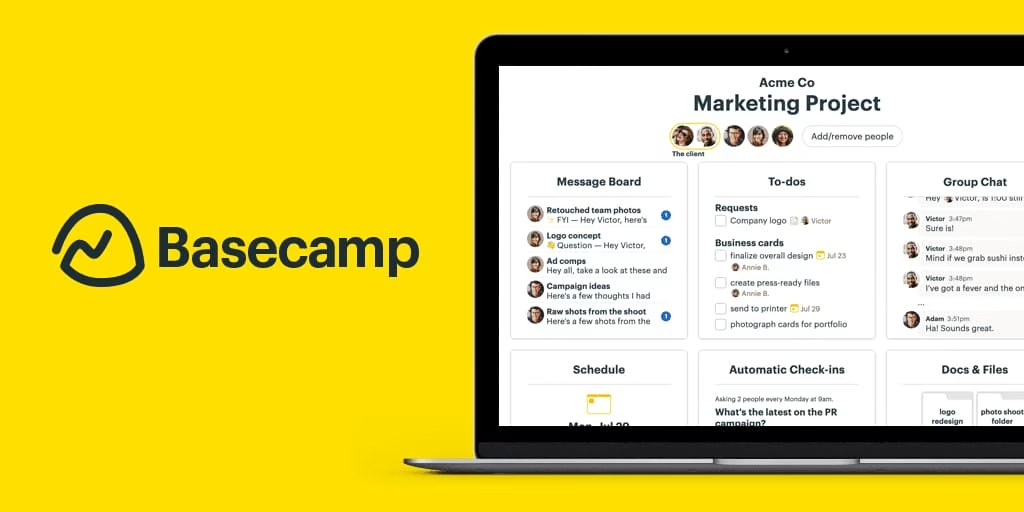
Basecamp is a straightforward project management and collaboration tool designed to help teams stay organized. It combines to-do lists, message boards, file storage, schedules, and group chats into a single platform. Basecamp is known for its simplicity and affordability, making it a popular choice for small to medium-sized teams.
Ideal For: Teams and businesses looking for an easy-to-use tool for project coordination without unnecessary complexity.
Pros:
- Simple and intuitive project management.
- Combines message boards, to-do lists, and scheduling tools.
- Flat pricing makes it cost-effective for larger teams.
Cons:
- Lacks advanced task tracking tools like Gantt charts.
Price: Paid plans start at $15/user/month.
3. Bit.ai
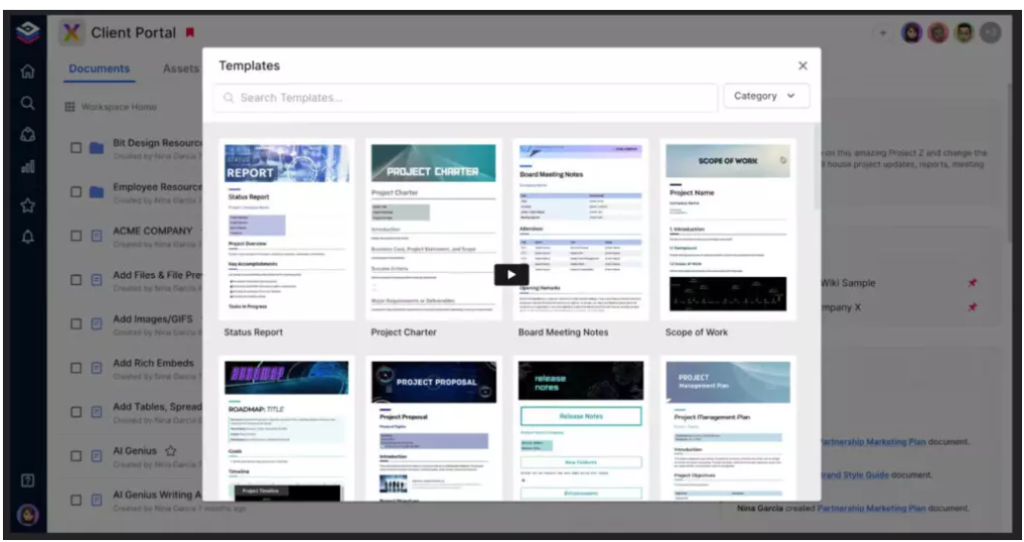
Bit.ai is a dynamic document collaboration platform that allows teams to create, share, and collaborate on interactive documents. With features like media embedding, live collaboration, and rich formatting options, Bit.ai provides an innovative way to manage knowledge bases, proposals, and other business documents.
Ideal For: Teams focused on creating visually appealing and interactive documents for internal and external communication.
Pros:
- Interactive documents with media embedding and real-time collaboration.
- Clean and minimalistic interface.
- Offers extensive sharing options for external teams.
Cons:
- Limited advanced project management features.
Price: Free plan available; paid plans start at $8/user/month.
4. ClickUp
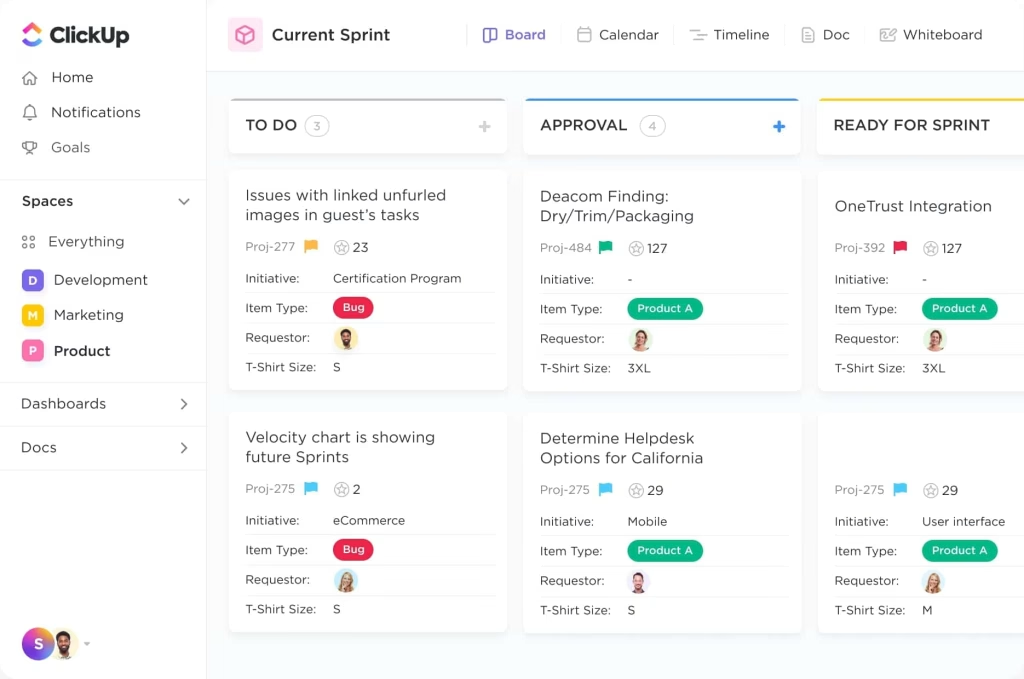
ClickUp is an all-in-one productivity platform that combines task management, time tracking, and team collaboration into a unified workspace. Its highly customizable interface and wide range of features, including Gantt charts, Kanban boards, and real-time chat, make it a top choice for businesses managing complex projects.
Ideal For: Project managers and teams looking for a tool that adapts to their workflows and provides comprehensive task management.
Pros:
- Customizable dashboards for project tracking.
- Comprehensive time tracking and goal-setting tools.
- Affordable entry-level pricing.
Cons:
- Overwhelming interface for new users.
Price: Free plan available; paid plans start at $5/user/month.
5. ProofHub
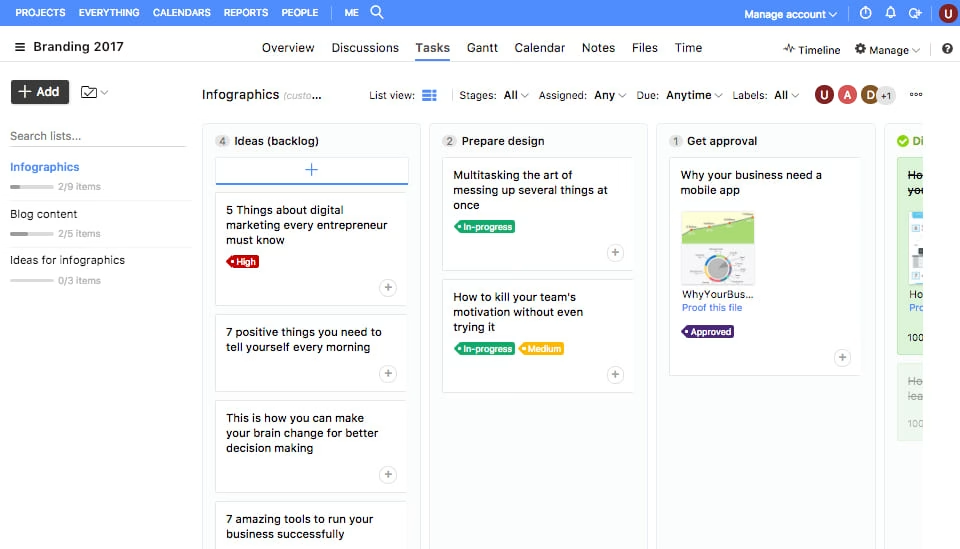
ProofHub is a centralized project management tool that focuses on bringing together task management, team communication, and time tracking. It offers features like Gantt charts, Kanban boards, chat, and file storage, making it a versatile option for teams of any size. Its flat pricing model is a significant advantage for businesses with multiple users.
Ideal For: Teams and organizations seeking an affordable, feature-rich platform for project and team collaboration.
Pros:
- Combines collaboration, task management, and time tracking.
- Flat pricing makes it affordable for teams of all sizes.
- Offers strong file-sharing capabilities.
Cons:
- Limited integrations compared to competitors.
Price: Paid plans start at $89/month (unlimited users).
Conclusion
Quip remains a reliable collaboration tool, but exploring alternatives like Basecamp, ClickUp, and FuseBase can offer specialized features to improve your team’s efficiency. Basecamp excels at simplifying project management with its straightforward, all-in-one approach, making it perfect for smaller teams or those looking for a minimalist solution. ClickUp offers unmatched versatility, allowing teams to customize workflows, track goals, and integrate with various tools, making it a favorite for businesses seeking an all-encompassing productivity platform. FuseBase stands out with its focus on creating tailored client portals, offering advanced features like AI-powered insights, automation, and seamless document sharing, ideal for consulting firms, marketing agencies, and real estate professionals.
Each tool brings something unique to the table, ensuring there’s an option for every workflow. Take the time to evaluate your team’s specific needs, whether it’s robust task management, enhanced client collaboration, or advanced customization. Explore these tools to discover one that aligns perfectly with your team’s goals and processes in 2025, empowering your business to work smarter and achieve more.
