
Hybrid work has become the new norm, pushing companies to seek out powerful tools that enable seamless collaboration and communication. Whether working remotely or in the office, teams need platforms that support efficient file sharing, knowledge management, and teamwork.
Microsoft SharePoint has stood out for years as a top choice for managing company intranets and facilitating collaboration. Its strong integration with other Microsoft tools has made it a staple in many organizations.
Yet, no tool is perfect, and SharePoint is no exception. Its steep learning curve and limited customization options often lead users to consider other solutions. In this article, we’ll examine SharePoint’s role in the workplace and introduce some of the best alternatives that might better meet your team’s needs.
What is Sharepoint?
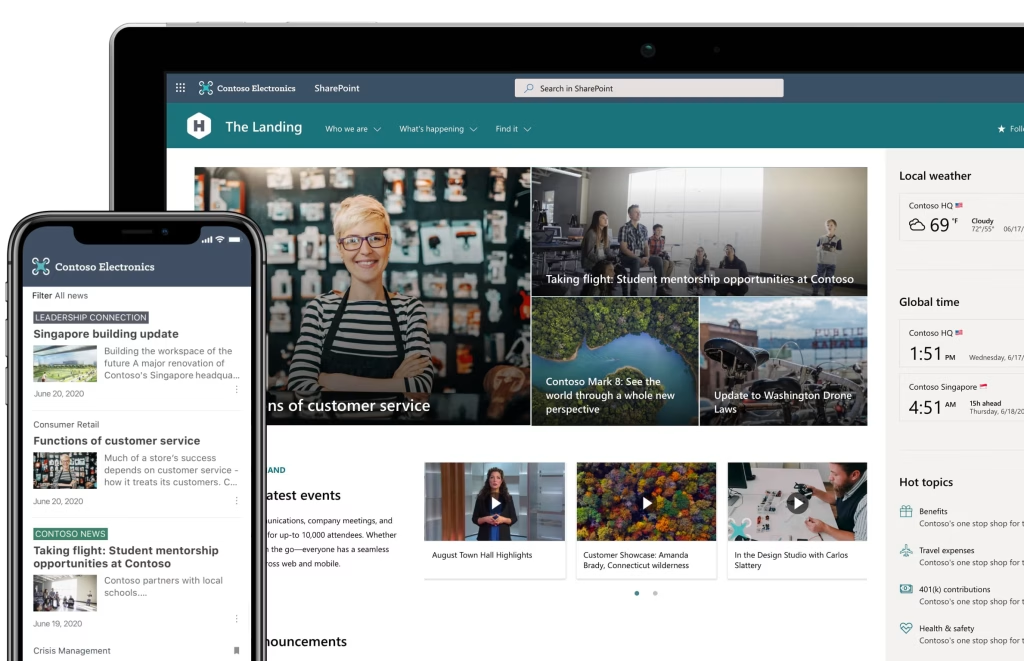
SharePoint is Microsoft’s premier platform for managing documents, enhancing team collaboration, and hosting company intranets. This cloud-based tool helps organizations organize their content, share files securely, and improve workflow efficiency. With powerful features like version control, permission-based access, and integration with Office 365, SharePoint is a go-to solution for many enterprises.
However, SharePoint’s steep learning curve and complex customization options can be challenging for some teams. While its scalability suits larger organizations, smaller businesses often explore simpler, more intuitive alternatives for collaboration and document management.
Notable Features of SharePoint:
- Document Storage and Management
With SharePoint, businesses can store all their documents in one secure, centralized location. Its version control system ensures accuracy, and permission settings allow for tailored collaboration. - Intranet for Communication
SharePoint serves as an intranet hub, helping companies disseminate announcements, foster discussions, and share updates, keeping teams informed and engaged. - Team Collaboration Sites
SharePoint provides shared spaces where teams can manage projects, track progress, and organize resources, ensuring everyone stays aligned. - Microsoft Ecosystem Integration
As part of the Microsoft suite, SharePoint seamlessly connects with tools like Office 365, Teams, and OneDrive, offering a unified work environment. - Adaptability and Customization
Businesses can design SharePoint to fit their unique workflows and aesthetics, using built-in tools or custom coding for advanced requirements.
Challenges of Using SharePoint:
While SharePoint offers extensive features, it comes with certain challenges:
- Difficult Setup: Its configuration and customization process can be overwhelming, often requiring IT expertise or third-party assistance.
- Steep Learning Curve: The platform’s interface is not always intuitive, which can make onboarding and day-to-day use more difficult for some users.
- Expense: The overall cost of licenses, implementation, and upkeep can add up quickly, making it less viable for smaller organizations.
Who Relies on SharePoint?
Medium to large enterprises often turn to SharePoint for its ability to centralize document management, automate workflows, and foster collaboration. It is especially favored in regulated sectors such as banking, healthcare, and government, where strong compliance and security standards are essential.
That said, SharePoint isn’t the best fit for all organizations. Its complexity and steep learning curve drive some businesses to seek alternatives that are easier to implement and more aligned with their specific workflows.
Main Features of SharePoint
- Document Management and Storage
SharePoint provides centralized storage for files with advanced version control, ensuring teams always work on the latest updates. It also offers robust search capabilities and customizable permissions for secure collaboration. - Team Collaboration
SharePoint enables teams to create dedicated sites for projects, departments, or initiatives. These sites serve as hubs for sharing files, tracking progress, and collaborating in real time. - Customizable Intranet
Organizations can build a fully branded intranet with SharePoint to share company news, host discussion boards, and foster internal communication across departments. - Workflow Automation
SharePoint includes tools to create custom workflows that automate repetitive tasks like document approvals, notifications, or data collection, saving time and reducing errors. - Seamless Integration with Microsoft Ecosystem
SharePoint integrates seamlessly with Microsoft 365 tools, including Teams, OneDrive, and Office apps, providing a unified platform for productivity and collaboration.
These features make SharePoint a comprehensive solution for organizations seeking to enhance collaboration, streamline workflows, and manage content effectively.
5 Best Alternatives to SharePoint
1. FuseBase
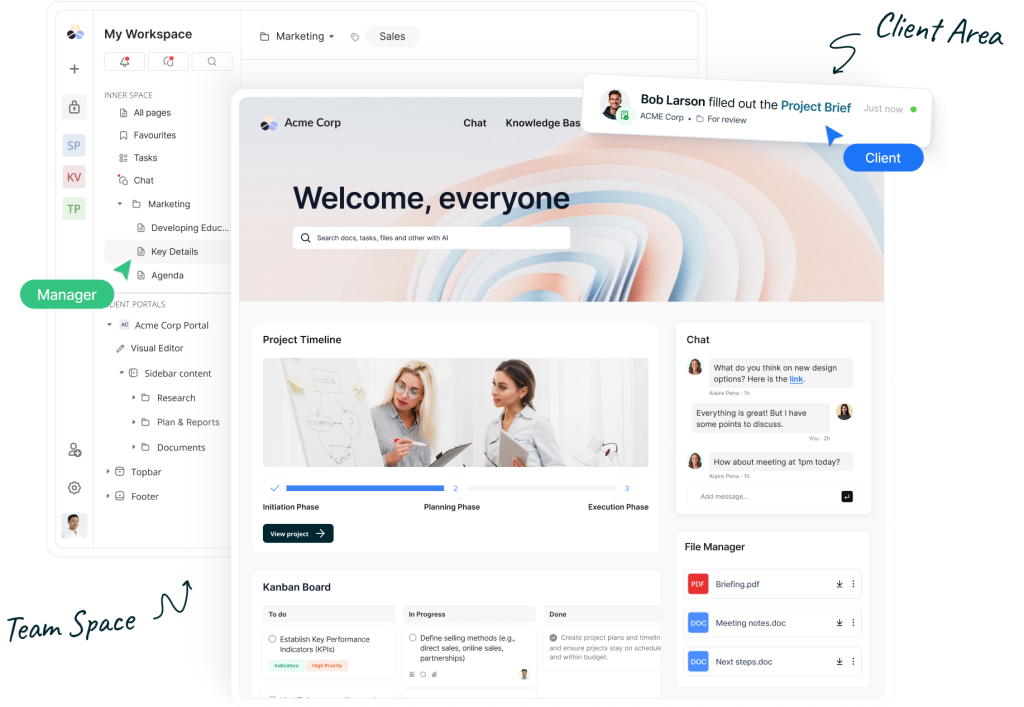
Best for modern, AI-powered collaboration.
FuseBase leads the pack with its user-friendly, customizable platform that simplifies teamwork and document management. Its AI assistant and workflow automation tools are perfect for teams looking for a SharePoint alternative that combines flexibility with advanced features.
Why Choose FuseBase Over SharePoint?
- Simpler User Experience
FuseBase is designed to be more intuitive and less complex than SharePoint, enabling faster adoption and easier setup for teams of all sizes. - Advanced AI Features
With AI-powered capabilities, FuseBase offers features like smart search and task automation that are not as seamlessly integrated in SharePoint. - Flexibility for Small and Medium Businesses
While SharePoint often caters to large enterprises, FuseBase provides scalable solutions suitable for small to medium-sized businesses. - Cost-Effectiveness
FuseBase offers a transparent pricing structure with customizable plans, making it a more affordable alternative for businesses with limited budgets. - Tailored Client Collaboration
Unlike SharePoint, FuseBase excels in creating dedicated client portals, making it ideal for service-oriented businesses.
Pricing:
Free plan
Standard – $38/user/month
Contact sales for a customized pricing quote
2. Zoho Workplace
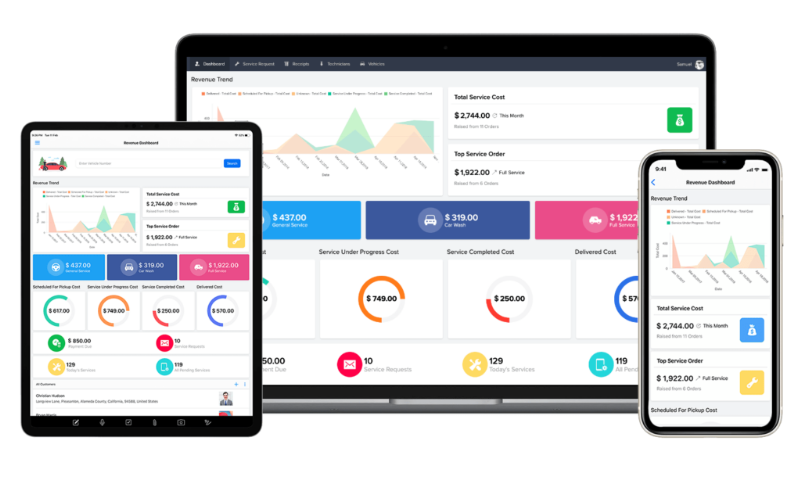
Best for budget-friendly collaboration tools.
Zoho Workplace offers a comprehensive suite of apps designed to streamline communication, file sharing, and project management. With tools like Zoho Mail, Zoho Docs, Zoho Projects, and Zoho Cliq, it enables teams to collaborate efficiently, manage tasks, and share files securely. Its intuitive interface and seamless integration between apps make it easy to stay organized and connected. Zoho Workplace also provides robust security features, ensuring that business data is protected. As an affordable alternative for small and medium-sized businesses, it offers flexible pricing plans that scale with your team’s needs, making it an excellent choice for organizations looking to improve productivity without breaking the bank.
Pricing
Free: $0 for up to 5 users with basic features.
Standard: $3 per user per month (or $36 per user annually).
Professional: $6 per user per month (or $72 per user annually).
Enterprise: $8 per user per month (or $96 per user annually); includes advanced admin controls, custom branding, and enhanced security features.
3. Slack with File Integrations
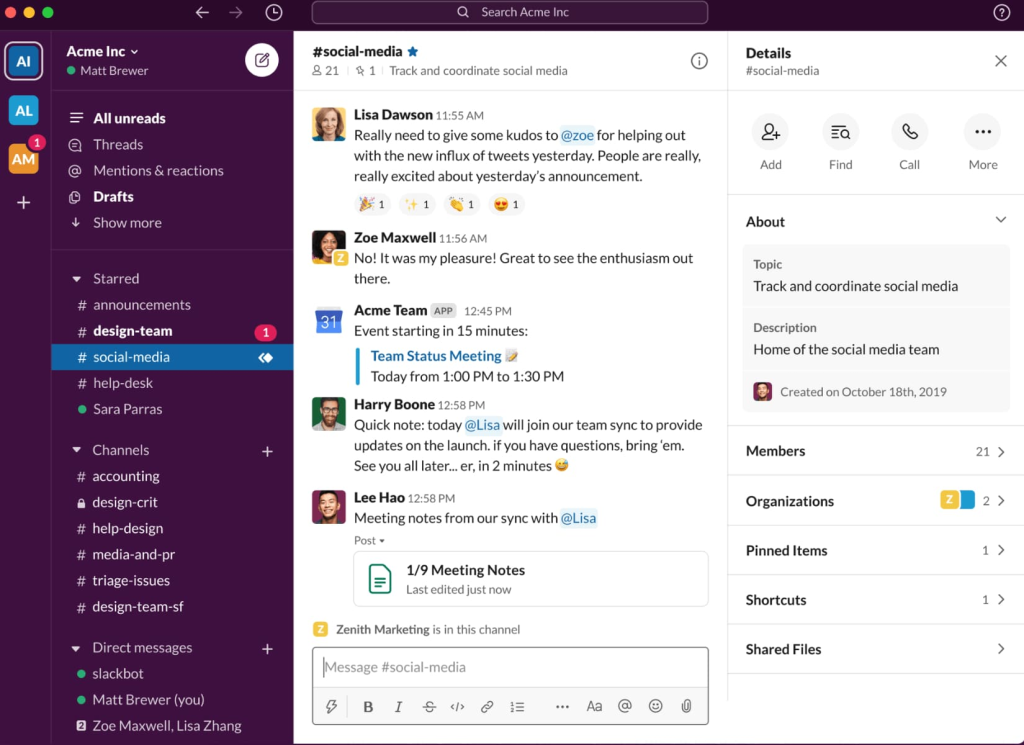
Best for communication-focused collaboration.
Slack is a widely-used communication platform that facilitates real-time messaging, collaboration, and information sharing among teams. With its intuitive interface, Slack streamlines communication through channels, direct messages, and threaded conversations, making it easy for teams to stay organized. It also offers robust integration options with popular tools like Google Drive, Trello, Asana, and Zoom, allowing teams to share files, manage tasks, and schedule meetings seamlessly within the platform. Slack’s search functionality and customizable notifications help keep teams focused and informed. As a lightweight yet powerful collaboration tool, Slack is an excellent alternative for teams seeking to improve communication without the complexity of more extensive project management software.
Pricing
Free: $0 for small teams with limited features.
Pro: $7.25 per user per month (or $84 per user annually).
Business+: $12.50 per user per month (or $150 per user annually).
Enterprise Grid: Pricing available upon request; includes advanced security, compliance, and customization options.
4. Microsoft Teams
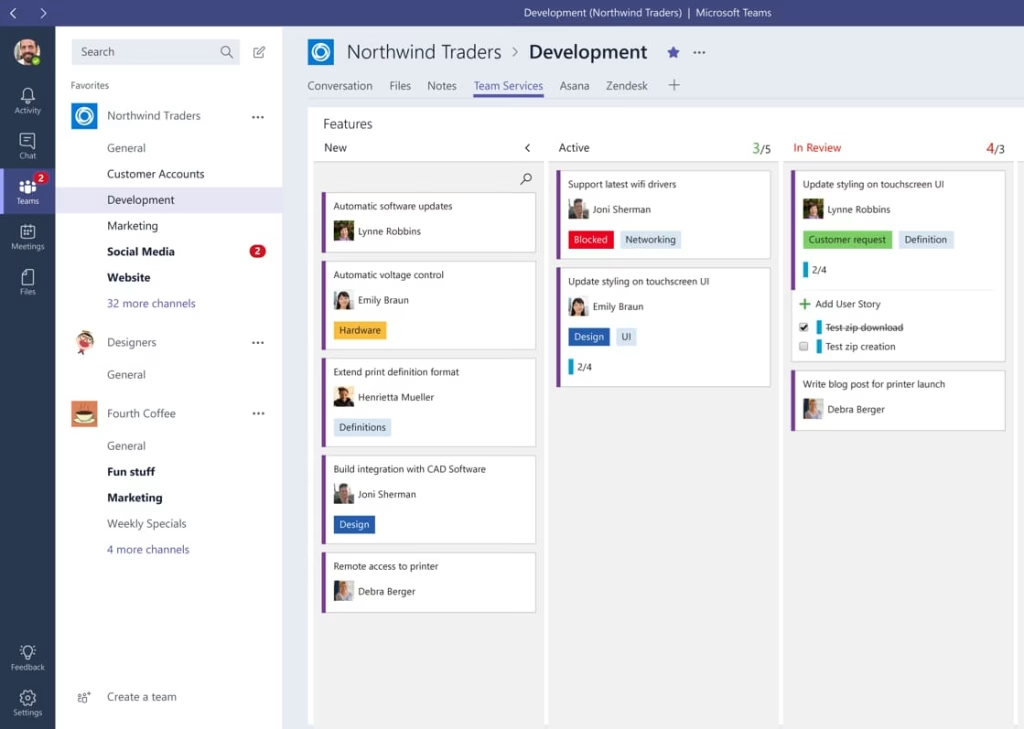
Best for tight integration with Office 365.
For organizations already using Microsoft 365, Microsoft Teams is a logical alternative to SharePoint. It provides integrated chat, video conferencing, and real-time collaboration features, all within a single platform. Teams allows users to communicate via instant messages, host virtual meetings, and collaborate on documents stored in OneDrive or SharePoint, streamlining workflow and reducing the need to switch between different tools. With its deep integration with other Microsoft 365 apps like Word, Excel, and PowerPoint, Teams enables seamless collaboration across tasks, projects, and documents. Additionally, Teams supports file sharing, task management, and team channels, making it an efficient and comprehensive solution for organizations seeking a unified platform for communication and collaboration.
Pricing
Free: $0 for small teams with basic features, including chat and file sharing.
Business Basic: $6 per user per month; includes Teams, OneDrive, and web versions of Office apps.
Business Standard: $12.50 per user per month; includes Teams, full Office apps, and additional collaboration tools.
Business Premium: $22 per user per month; includes advanced security features and device management.
Enterprise Plans: Pricing available upon request; includes advanced features for large organizations, such as compliance tools and custom solutions.
5. Airtable
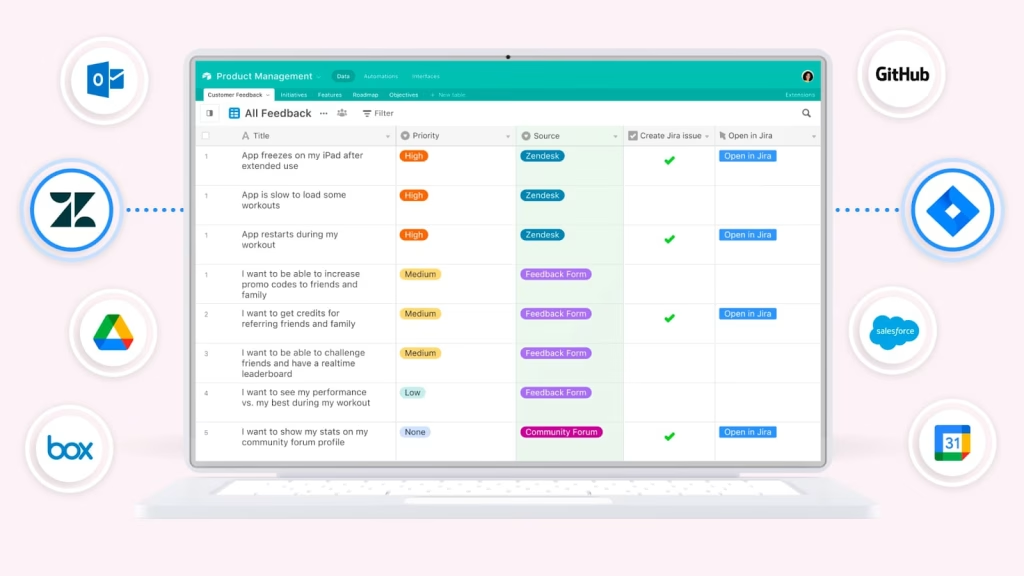
Best for flexible data and project organization.
Airtable combines the simplicity of spreadsheets with advanced collaboration features, making it an ideal tool for teams that need flexibility in managing data, workflows, and projects. Its highly customizable interface allows users to create tailored views, automate tasks, and integrate with other tools like Slack, Google Drive, and Zapier. Airtable’s visual nature, with options like kanban boards, calendar views, and grid layouts, makes it easy to track progress and collaborate across different teams and departments. Whether managing project timelines, tracking inventories, or organizing customer data, Airtable’s versatility enables teams to adapt the platform to their specific needs, making it an excellent choice for businesses that require a balance of ease of use and powerful customization.
Pricing
Free: $0 for basic features, including unlimited bases and essential collaboration tools.
Plus: $10 per user per month (or $120 per user annually); includes advanced features like custom views and 5,000 records per base.
Pro: $20 per user per month (or $240 per user annually); includes advanced blocks, automations, and up to 50,000 records per base.
Enterprise: Pricing available upon request; includes advanced security features, custom domains, and priority support.
Conclusion
With the rise of hybrid and remote work, businesses have more choices than ever for effective collaboration tools. SharePoint’s legacy continues, but modern alternatives like FuseBase are reshaping the way teams work together.
FuseBase’s combination of customizable portals, AI assistance, and robust integrations makes it a standout solution for organizations looking to upgrade their collaboration experience. It’s not just a tool; it’s a strategic advantage.
Take the time to assess your team’s requirements and test-drive some of these alternatives. A well-chosen platform can empower your team, improve productivity, and create a seamless collaboration environment.
